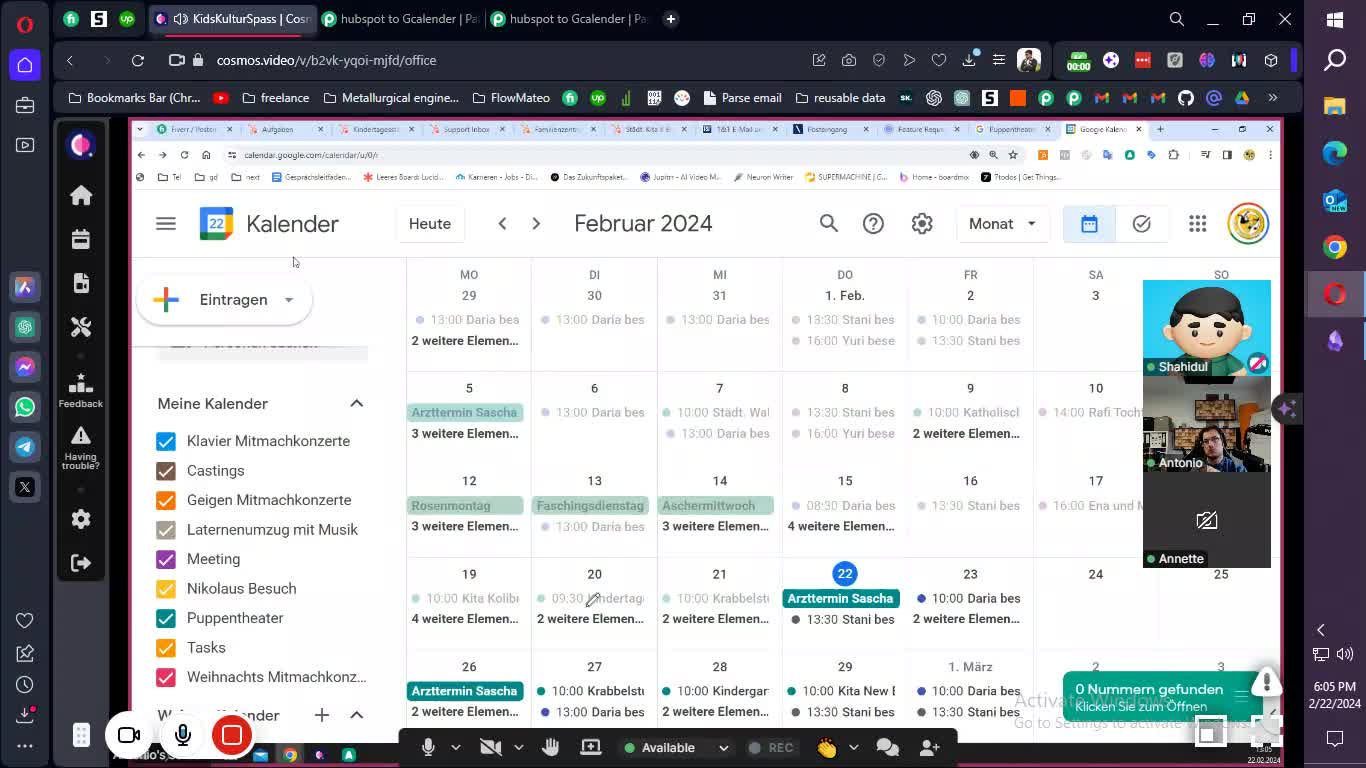group
Member
I see error when i put the color id in my event creation although this color is present in my google calendar.
See the video https://komododecks.com/recordings/PrLQwx5B65WqlStFJfkj
Workflow: https://connect.pabbly.com/workflow/mapping/IjU3NjUwNTY4MDYzMzA0M2M1MjZjNTUzNzUxMzAi_pc
History id: IjU3NjMwNTZlMDYzZTA0M2M1MjZhNTUzZDUxMzM1MTZiNTQzNyI_3D_pc
See the video https://komododecks.com/recordings/PrLQwx5B65WqlStFJfkj
Workflow: https://connect.pabbly.com/workflow/mapping/IjU3NjUwNTY4MDYzMzA0M2M1MjZjNTUzNzUxMzAi_pc
History id: IjU3NjMwNTZlMDYzZTA0M2M1MjZhNTUzZDUxMzM1MTZiNTQzNyI_3D_pc