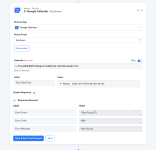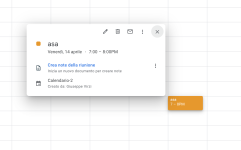amicici
Member
Hi, I'm creating a webhook with filters that work regularly for my language, in an attempt to search for an appointment by date and time, as shown in the screenshot on my google calendar, I can't find it.
I probably got some settings wrong.
Could you kindly give me a hand?
N.B. The event is created on google calendar and also if I look for it by pabbly connect header it finds it.
My ultimate goal is the search by date and time which I am going to set through the message I send to the web hook.
I probably got some settings wrong.
Could you kindly give me a hand?
N.B. The event is created on google calendar and also if I look for it by pabbly connect header it finds it.
My ultimate goal is the search by date and time which I am going to set through the message I send to the web hook.