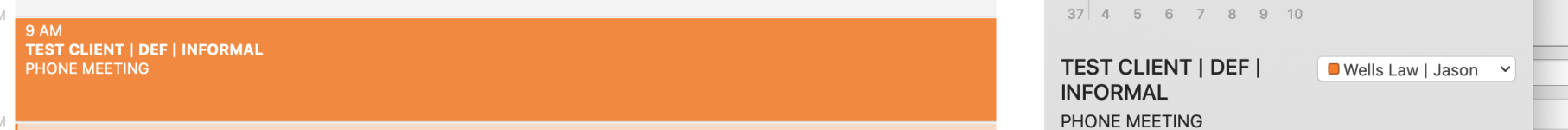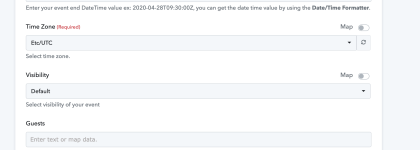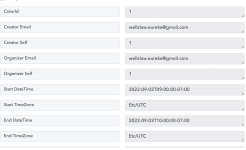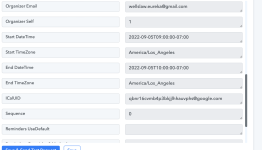jasonhwells
Member
Task ID -
The data is correct going into Google, but my calendar has the wrong start and end time (always 9 am to 10 am) and the wrong reminder (60 minutes)
See image.
IjU3NjYwNTZlMDYzNDA0MzU1MjY4NTUzMjUxMzc1MTYyNTQzMCI_3D_pc
executed atAug 27, 2022 21:35:35
This example was set for 16:00 to 17:00 on August 27 with a reminder of 10 minutes before.The data is correct going into Google, but my calendar has the wrong start and end time (always 9 am to 10 am) and the wrong reminder (60 minutes)
See image.