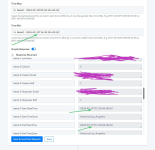TheRealyMyKinds
Member
I have a recurring weekday event for google calendar. The title is the name of 4 locations that can be searched by 4 different booking calendars.
I'm trying to create an automation to modify the events so that when 1 location is booked, it changes the titles of all of the events so that only that city can be booked.
So title = "City 1 | City 2 | City 3 | City 4" and, "City 2" gets scheduled for an appointment, other appointments on that day changed from all 4 cities to just "City 2".
The issue I'm running in to, is that when I search the day, Pabbly pulls the date for the start of the recurring event. Not sure if there is another way to search, if this is a design flaw in pabbly, or just the design of google calendar and I would have to manually add the original events to the calendar on every weekday for eternity.
I'm trying to create an automation to modify the events so that when 1 location is booked, it changes the titles of all of the events so that only that city can be booked.
So title = "City 1 | City 2 | City 3 | City 4" and, "City 2" gets scheduled for an appointment, other appointments on that day changed from all 4 cities to just "City 2".
The issue I'm running in to, is that when I search the day, Pabbly pulls the date for the start of the recurring event. Not sure if there is another way to search, if this is a design flaw in pabbly, or just the design of google calendar and I would have to manually add the original events to the calendar on every weekday for eternity.