1. some of the meeting scheduled in google calendar are in person meetings while others are online. For the online meetings, we wish to include the meeting link in the whatsapp message. The lesson template is found below. I use the same template for both online and in centre meeting. Problem is the message runs into error when the meeting is in person as there is no meeting link in {4}. How to get around this problem?
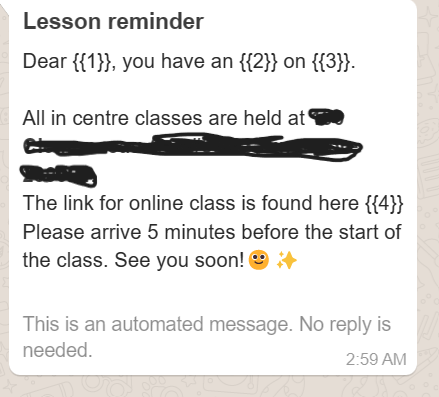
2. I will like whats app message to be sent out one day before the meeting, but message is sent the moment the meeting is created in google calendar. is there any application to delay sending of messages?
2. I will like whats app message to be sent out one day before the meeting, but message is sent the moment the meeting is created in google calendar. is there any application to delay sending of messages?

