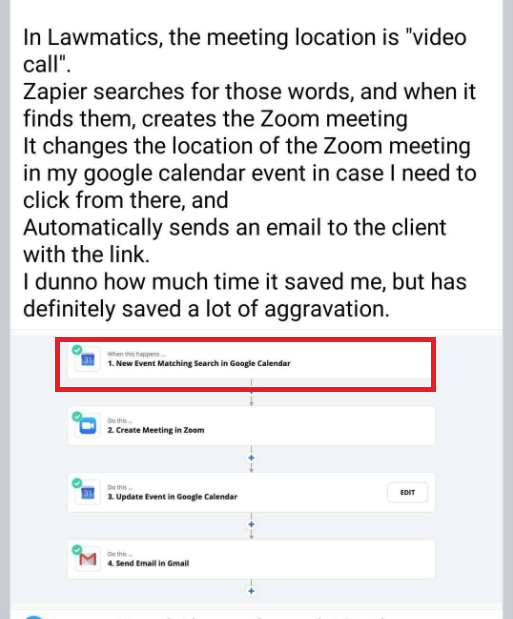Nicole Hull
Member
Is it possible to use search for particular words in Google Calendar to trigger an automation with Zoom? I see where I can connect set a workflow to trigger when a new event is added to Google Calendar, but I'd like for it to only trigger for events with "mediation" in the title. This is possible on Zapier, but I'd rather have all of my automations in Pabbly. Thanks in advance!