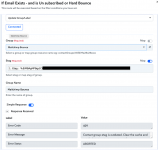Hello, im trying to update a google contact Group, however i am unsure of the required fields.
I have tried both mapping and non mapping.
Could you clarify the following required Fields
Group - (this drop down was able to find the correct group i would like the new name to be)
Etag ( i am unsure about this one and have tried both fields with etag in the name.)
Group name - (Unsure but have entered the same Group Name)
thanks
I have tried both mapping and non mapping.
Could you clarify the following required Fields
Group - (this drop down was able to find the correct group i would like the new name to be)
Etag ( i am unsure about this one and have tried both fields with etag in the name.)
Group name - (Unsure but have entered the same Group Name)
thanks