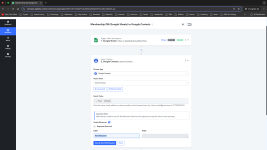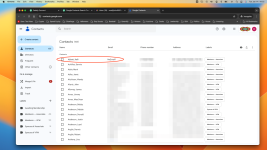I followed the YouTube tutorial (
) on how to sync Google Sheets to Google Contacts.
Scenario
1. Trigger Event: Google Sheets
a. Set up properly
b. Correct "Response Received"
c. Functions as it should
2. Action: Google Contacts , Search Contact
a. App = Google Conacts
b. Action Event = Search Contact
c. Search Value = "Email" ... yes, every Google Contact has a unique value inside the "Email" field
d. Odd Behavior is in the "Response Received". One one field is returned, "Res1 Response" and it is blank.
e. See attached Screenshot
Please advise on how to correct.
Scenario
1. Trigger Event: Google Sheets
a. Set up properly
b. Correct "Response Received"
c. Functions as it should
2. Action: Google Contacts , Search Contact
a. App = Google Conacts
b. Action Event = Search Contact
c. Search Value = "Email" ... yes, every Google Contact has a unique value inside the "Email" field
d. Odd Behavior is in the "Response Received". One one field is returned, "Res1 Response" and it is blank.
e. See attached Screenshot
Please advise on how to correct.