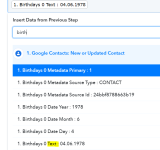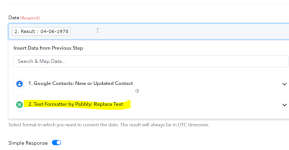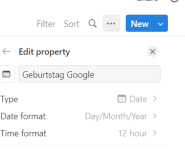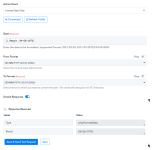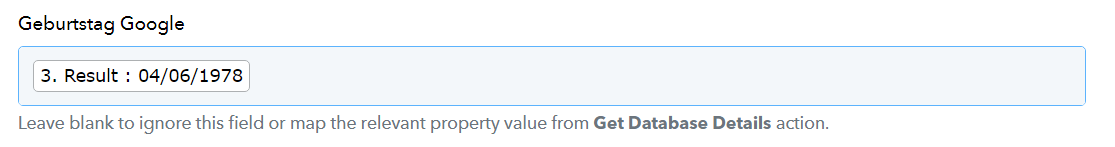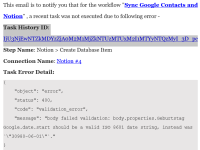Antenne
Member
- Your Workflow URL
- https://connect.pabbly.com/workflow/mapping/IjU3NjUwNTZjMDYzMjA0MzI1MjZkNTUzNzUxMzEi_pc
- Your Task History ID
- IjU3NjEwNTZkMDYzZjA0MzY1MjY1NTUzZDUxMzQ1MTY2NTQzOCI_3D_pc
Hi,
I have started copying my google contacts to Notion upon update/creating new with Pabbly connect. And it basically works fine. Except for the birthday date.
If I format this as text in the Notion database, it works, but not if I try to use date format in my Notion database. I somehow can only transfer the birthday in text format, which prevents me from using it e.g. for a birthday calendar in Notion. Any idea what I am doing wrong?
This is the error message I get: body failed validation: body.properties.Geburtstag Google.date.start should be a valid ISO 8601 date string, instead was `"04.06.1978"` And I cannot find any full date in date format to refer to ... just Birthdays 0 Text for the full date or Birthdays 0 Date Month or Birthdays 0 Date Day or Birthdays 0 Date Year (see attached screenshot).
In case this matters somehow ... I am located in Germany and Google requires me to enter dates in format DD.MM.YYYY. I have already tried to change my settings in Google (change language to English / US) to maybe change the date format as well ... that did not work.
One more thing ... if I export a contact from google contacts, the date format seems to be fine and according to ISO 8601:
[xxx] ,1978-06-04, [xxx]
Thanks in advance for the the info.
I have started copying my google contacts to Notion upon update/creating new with Pabbly connect. And it basically works fine. Except for the birthday date.
If I format this as text in the Notion database, it works, but not if I try to use date format in my Notion database. I somehow can only transfer the birthday in text format, which prevents me from using it e.g. for a birthday calendar in Notion. Any idea what I am doing wrong?
This is the error message I get: body failed validation: body.properties.Geburtstag Google.date.start should be a valid ISO 8601 date string, instead was `"04.06.1978"` And I cannot find any full date in date format to refer to ... just Birthdays 0 Text for the full date or Birthdays 0 Date Month or Birthdays 0 Date Day or Birthdays 0 Date Year (see attached screenshot).
In case this matters somehow ... I am located in Germany and Google requires me to enter dates in format DD.MM.YYYY. I have already tried to change my settings in Google (change language to English / US) to maybe change the date format as well ... that did not work.
One more thing ... if I export a contact from google contacts, the date format seems to be fine and according to ISO 8601:
[xxx] ,1978-06-04, [xxx]
Thanks in advance for the the info.