ichilddev
Member
Dear Support and Community,
We have received this message recently when trying to Upload a File to Google Drive stating Error 429 . RESOURCE_EXHAUSTED.
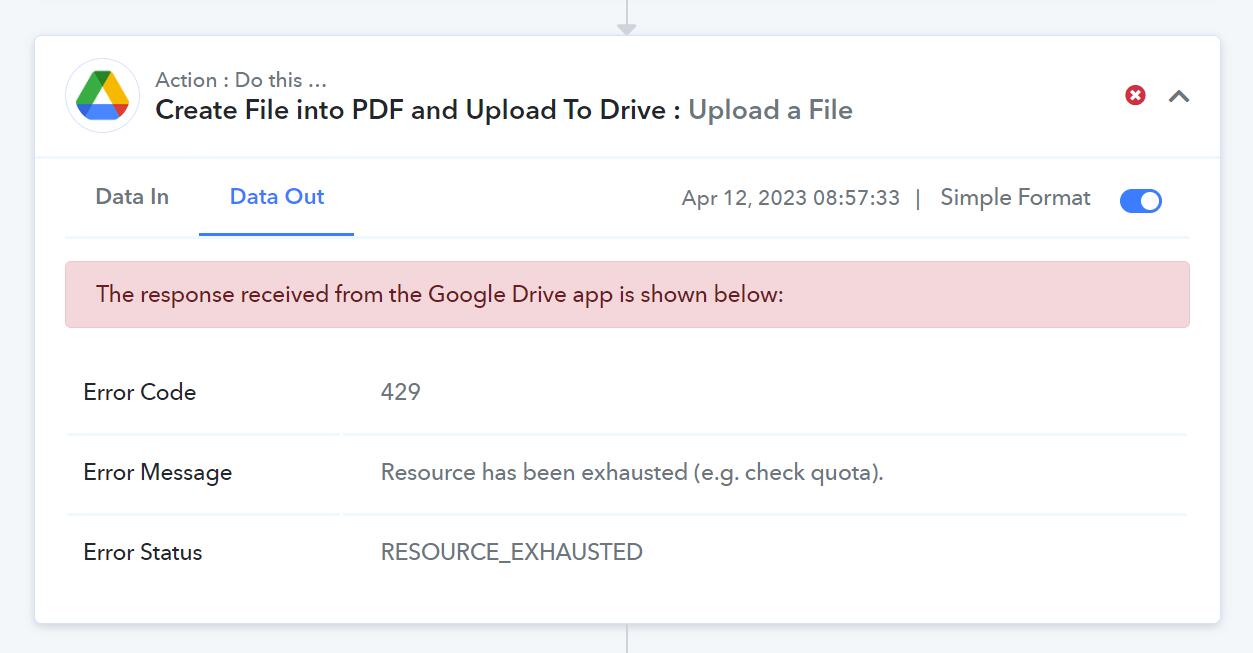
Kindly advise how we can work around this or do we need to upgrade the google plans?
The Task ID: IjU3NjAwNTZjMDYzZjA0MzI1MjZhNTUzMjUxMzU1MTZiNTQzOCI_3D_pc
We have received this message recently when trying to Upload a File to Google Drive stating Error 429 . RESOURCE_EXHAUSTED.
Kindly advise how we can work around this or do we need to upgrade the google plans?
The Task ID: IjU3NjAwNTZjMDYzZjA0MzI1MjZhNTUzMjUxMzU1MTZiNTQzOCI_3D_pc


