Yasmin
Member
Hi there ^^
I'm having a problem regarding google sheets (lookup) and automated reply comments, for which I want to attach a specific product URL in the video that is related to the product. eg: User comments on Video A and asks where should they buy this product. Then, I deliver a reply with a product url. But, the specific product URL in google sheet did not appear to Video A. Can you please tell me what action should I take to get the correct product url that will appear on the specific product video?
My Usecase will be: Add a new comment on youtube channel > API by pabbly > Router > Filter (if comments contain buy (keyword) ) > Google sheet > Reply to Comment in youtube.
Example column of Youtube Product List in my google sheet:
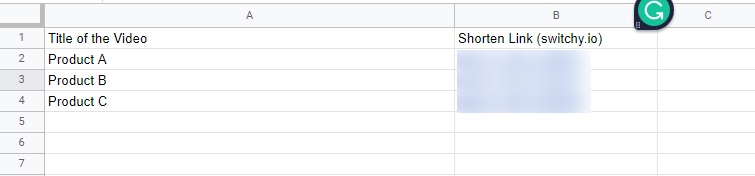
Google sheet setup:
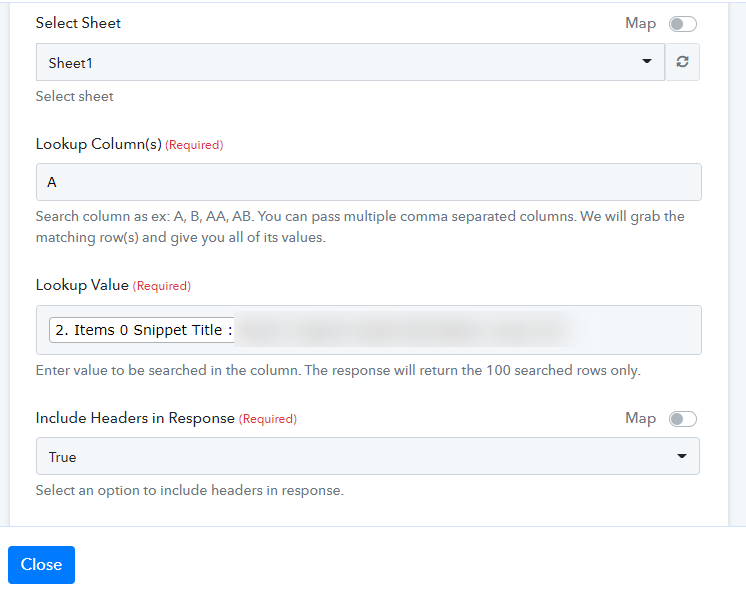
Youtube reply comment setup:
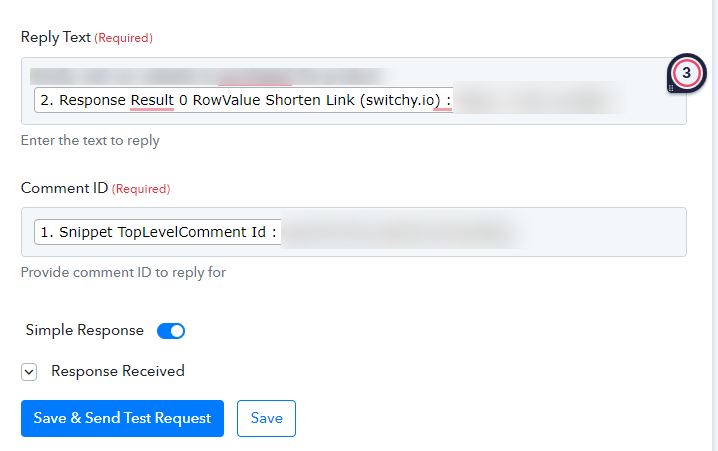
I'm having a problem regarding google sheets (lookup) and automated reply comments, for which I want to attach a specific product URL in the video that is related to the product. eg: User comments on Video A and asks where should they buy this product. Then, I deliver a reply with a product url. But, the specific product URL in google sheet did not appear to Video A. Can you please tell me what action should I take to get the correct product url that will appear on the specific product video?
My Usecase will be: Add a new comment on youtube channel > API by pabbly > Router > Filter (if comments contain buy (keyword) ) > Google sheet > Reply to Comment in youtube.
Example column of Youtube Product List in my google sheet:
Google sheet setup:
Youtube reply comment setup:

