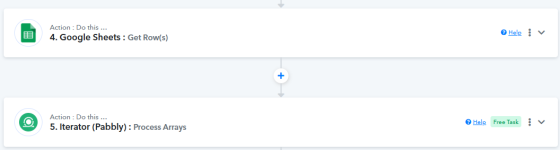- Your Task History ID
- IjU3NjYwNTY4MDYzNzA0MzM1MjY0NTUzNzUxMzYi_pc
Hi - we have an iteration extracting the number of sheets in a google sheet, we do this because each google sheet contains a number of sheets, each sheet with a number of rows in column A (which will be used to create items in monday.com) and then extract the rows in column B to create subitems. So, the problem is that the workflow only creates the first row found in column A, with it's subitems in column B. But it does not go to the remaining sheets.