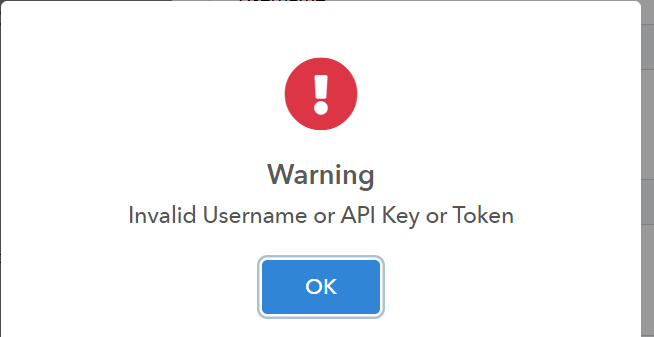lelehelloworld
Member
I would like to create a work flow for which trigger event is: when one of a column in google sheet set as 'new customer' (it's a drop down list), it create new card to Trello. But I am stuck at the connect part, it keep saying Invalid user name or API key or token. But I don't see any problem with all of these.