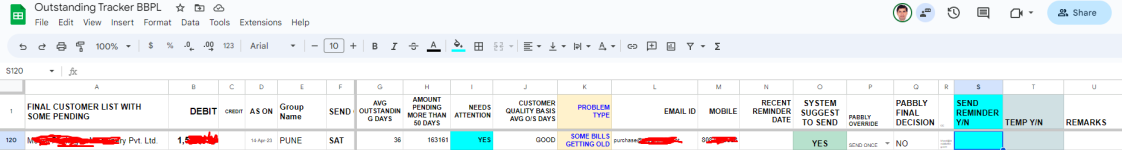nitingoyal
Member
- Your Task History ID
- IjU3NjAwNTZmMDYzNzA0MzM1MjZlNTUzNTUxMzU1MTYxNTQzNiI_3D_pc
Google Sheet webhook is not capturing all the data.
It showing blank but there are datas in those cells.
Happens when i trigger multiple row simultaneously(without gap).
First few rows captured correctly after that it stop capturing few datas
https://www.facebook.com/photo/?fbi...XpXmhf3Me84-EIhUYapO9CZ5AOqYv5nn&__tn__=*bH-R
https://www.facebook.com/photo/?fbi...XpXmhf3Me84-EIhUYapO9CZ5AOqYv5nn&__tn__=*bH-R
It showing blank but there are datas in those cells.
Happens when i trigger multiple row simultaneously(without gap).
First few rows captured correctly after that it stop capturing few datas
https://www.facebook.com/photo/?fbi...XpXmhf3Me84-EIhUYapO9CZ5AOqYv5nn&__tn__=*bH-R
https://www.facebook.com/photo/?fbi...XpXmhf3Me84-EIhUYapO9CZ5AOqYv5nn&__tn__=*bH-R