In order to generate, Google Translate API, you will first need to access your Google Cloud console account from here - https://console.cloud.google.com/
Now create a new project or select an existing project as shown below -
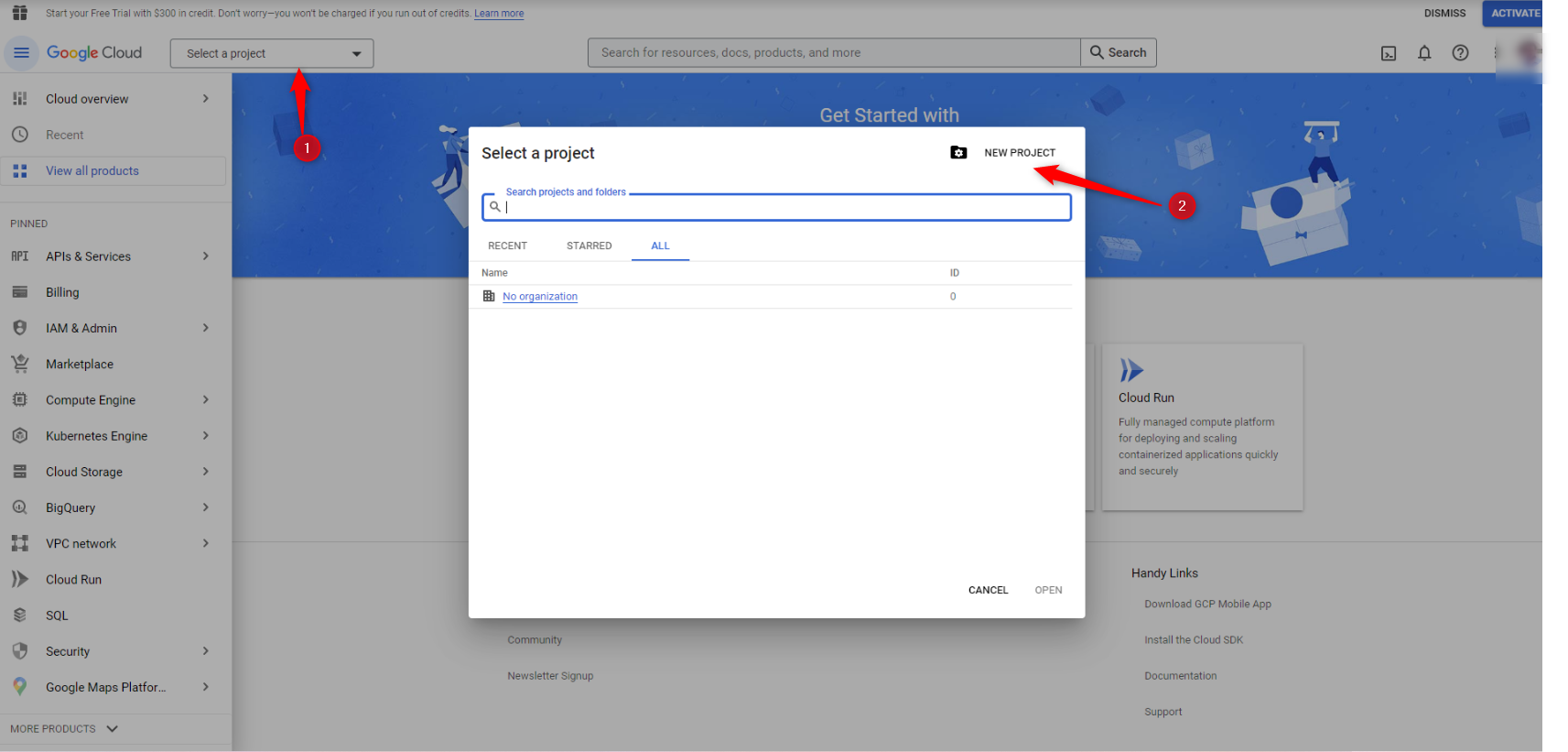
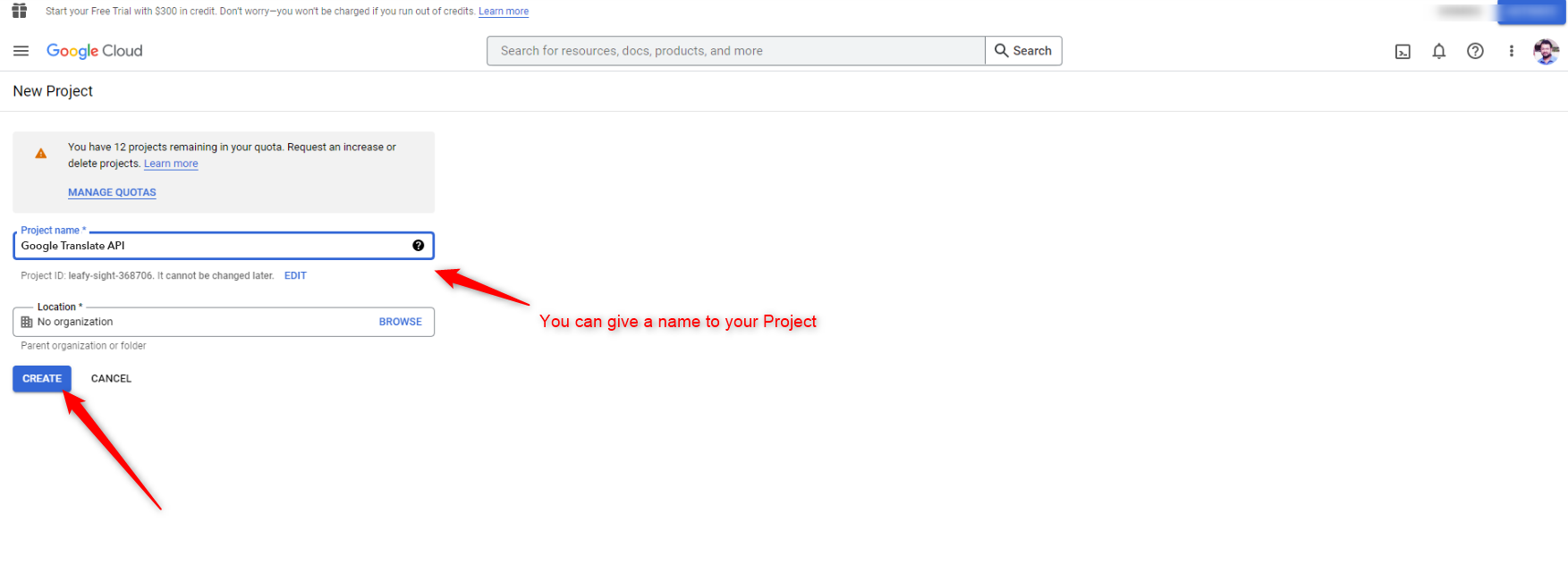
As soon as you click on the "Create" button, you will be prompted toward creating API as shown below -
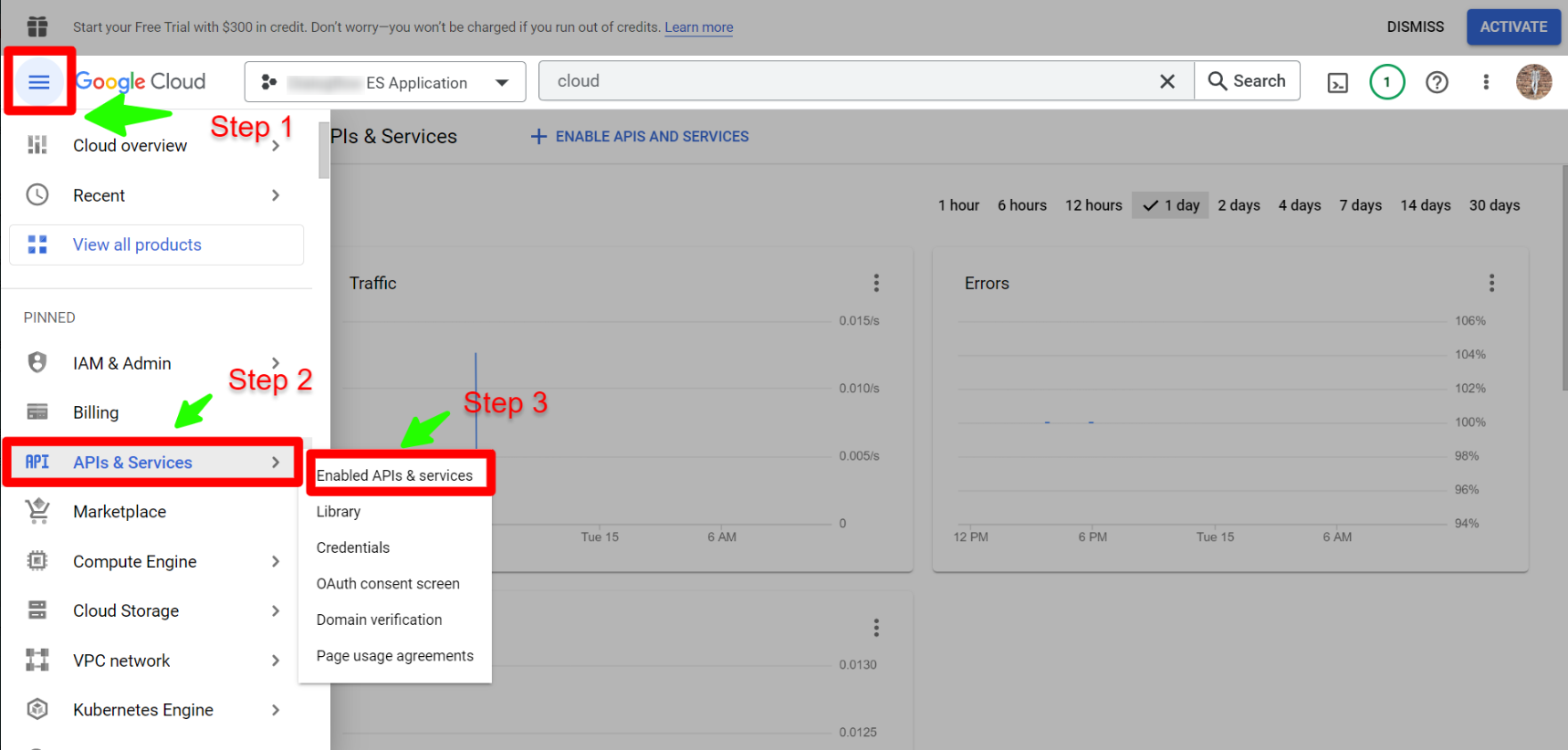
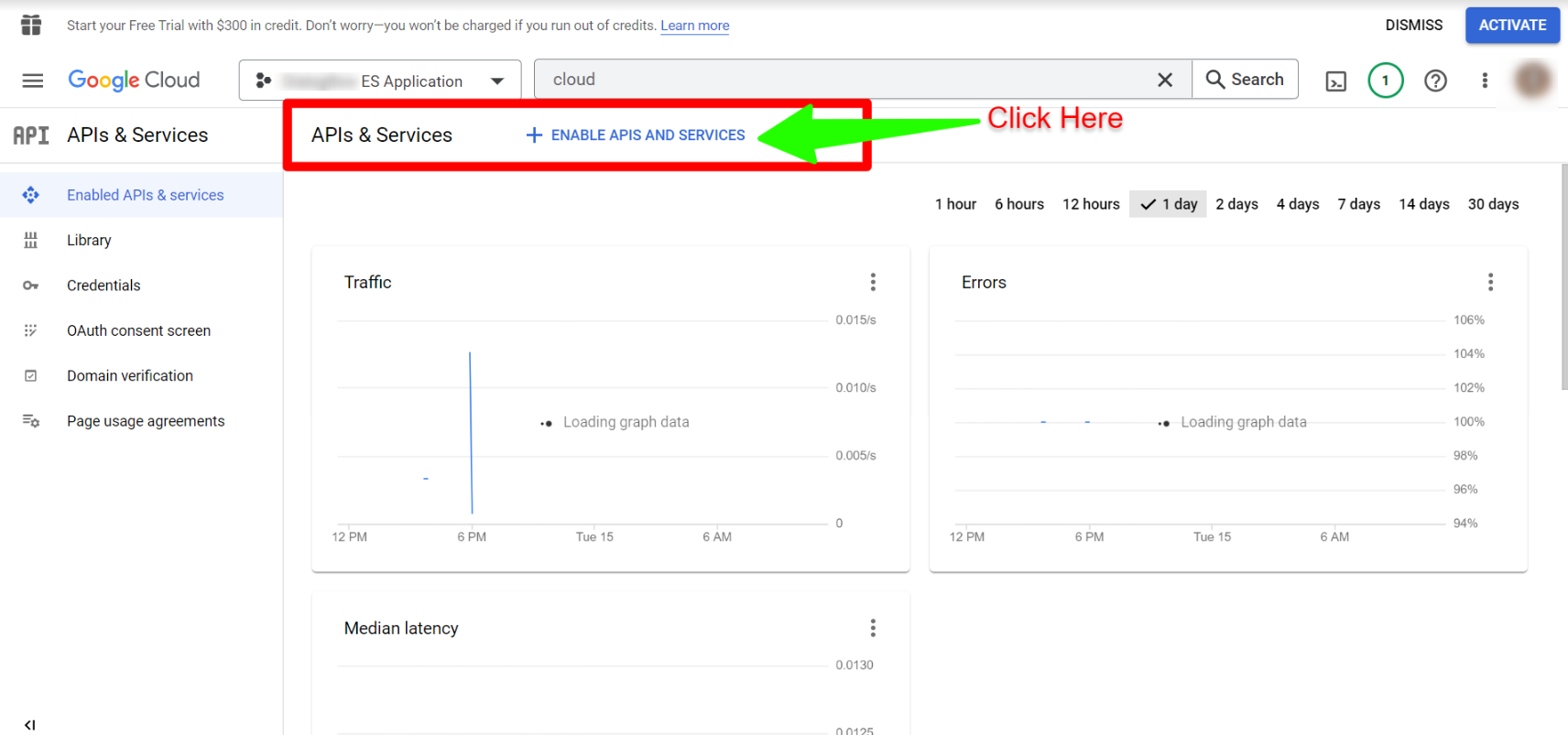
Now search for the Google Translate API which you need to enable as shown below -
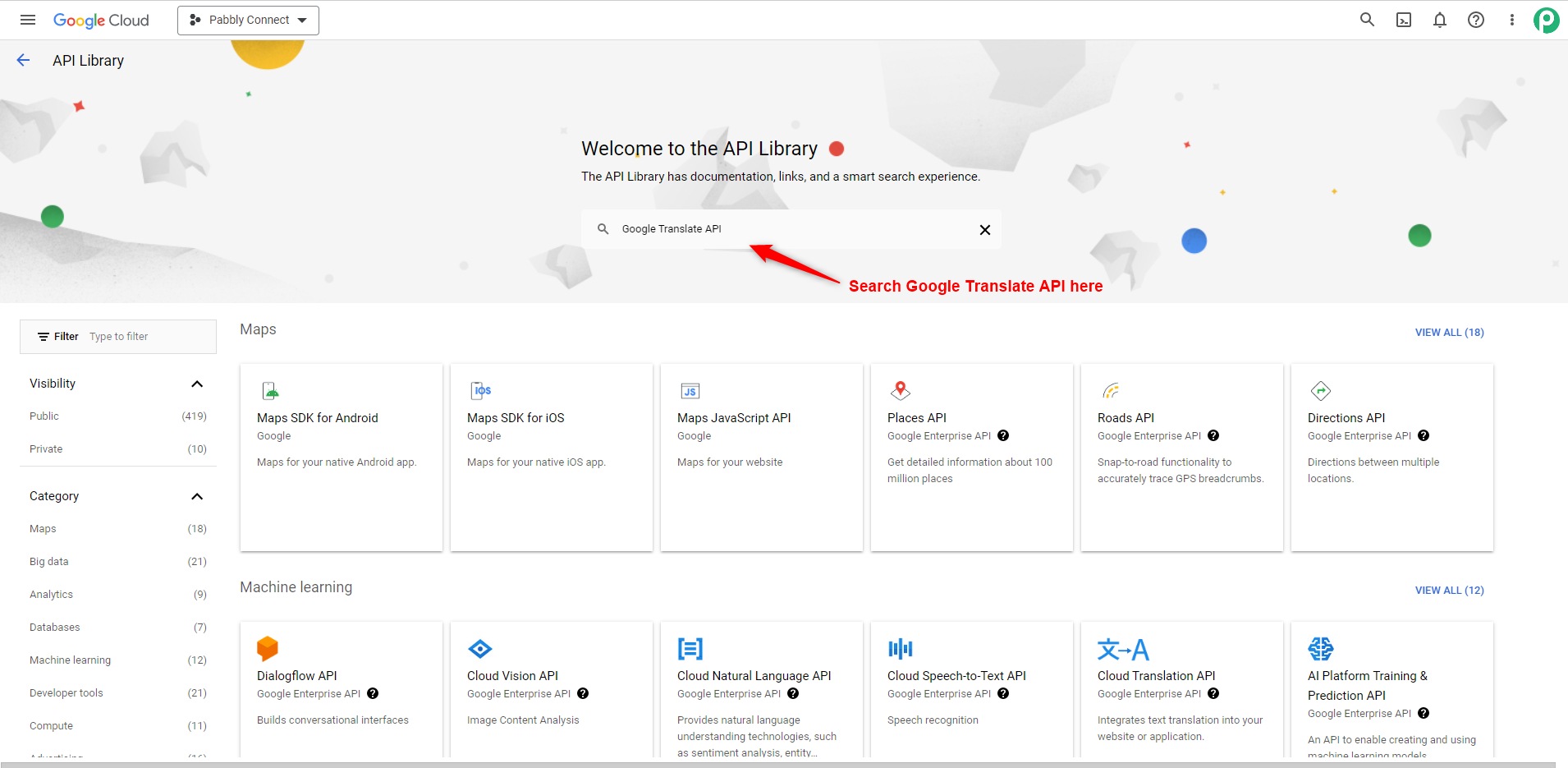
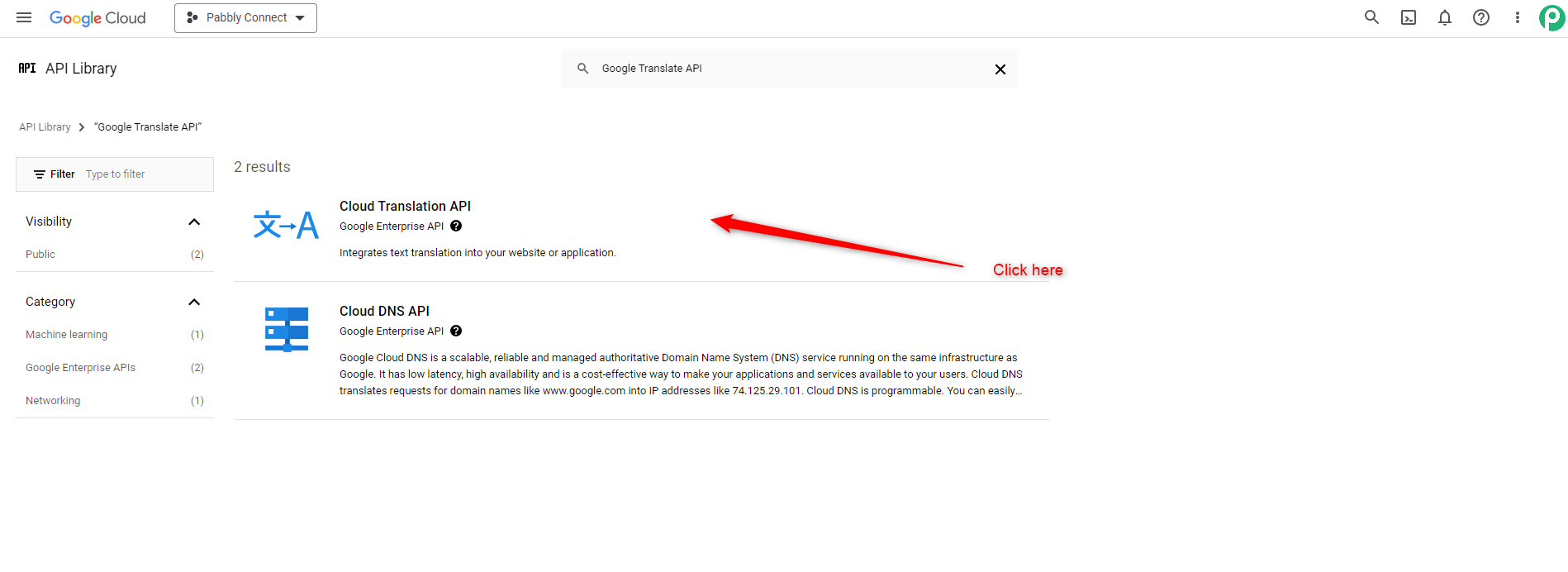
Now please enable it as shown below -
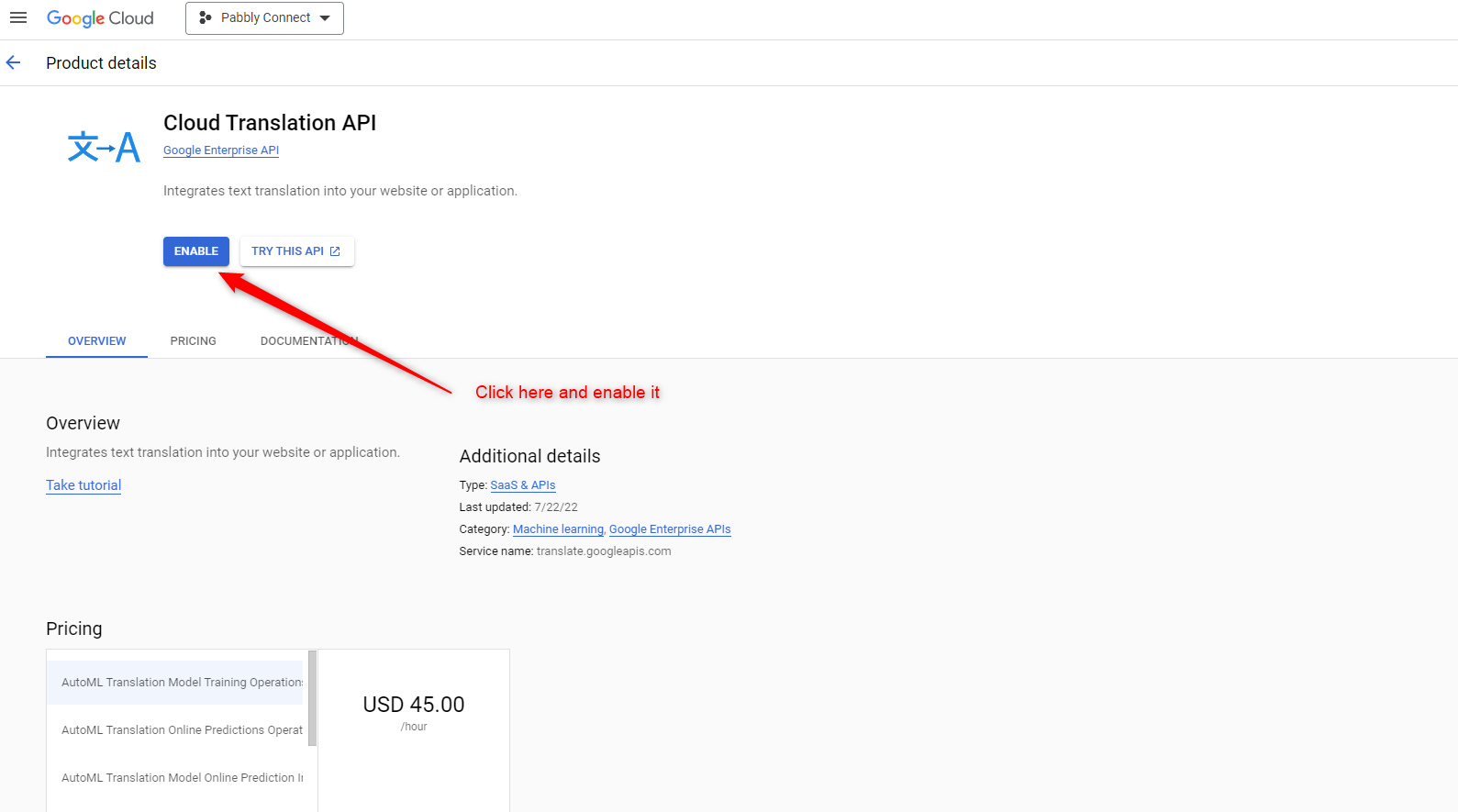
Now we will proceed further for generating the API keys which you will be needing to enter in your Pabbly Connect workflow connection -
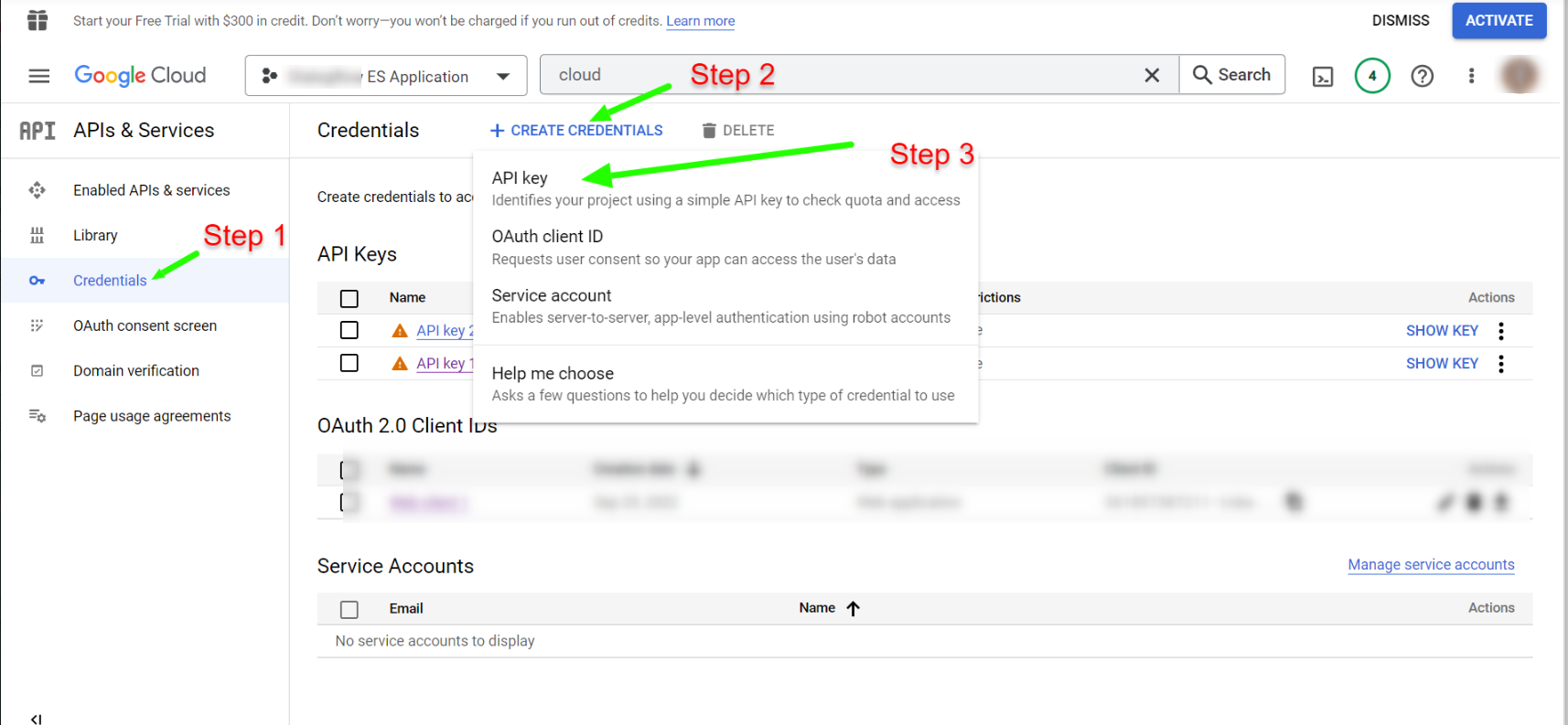
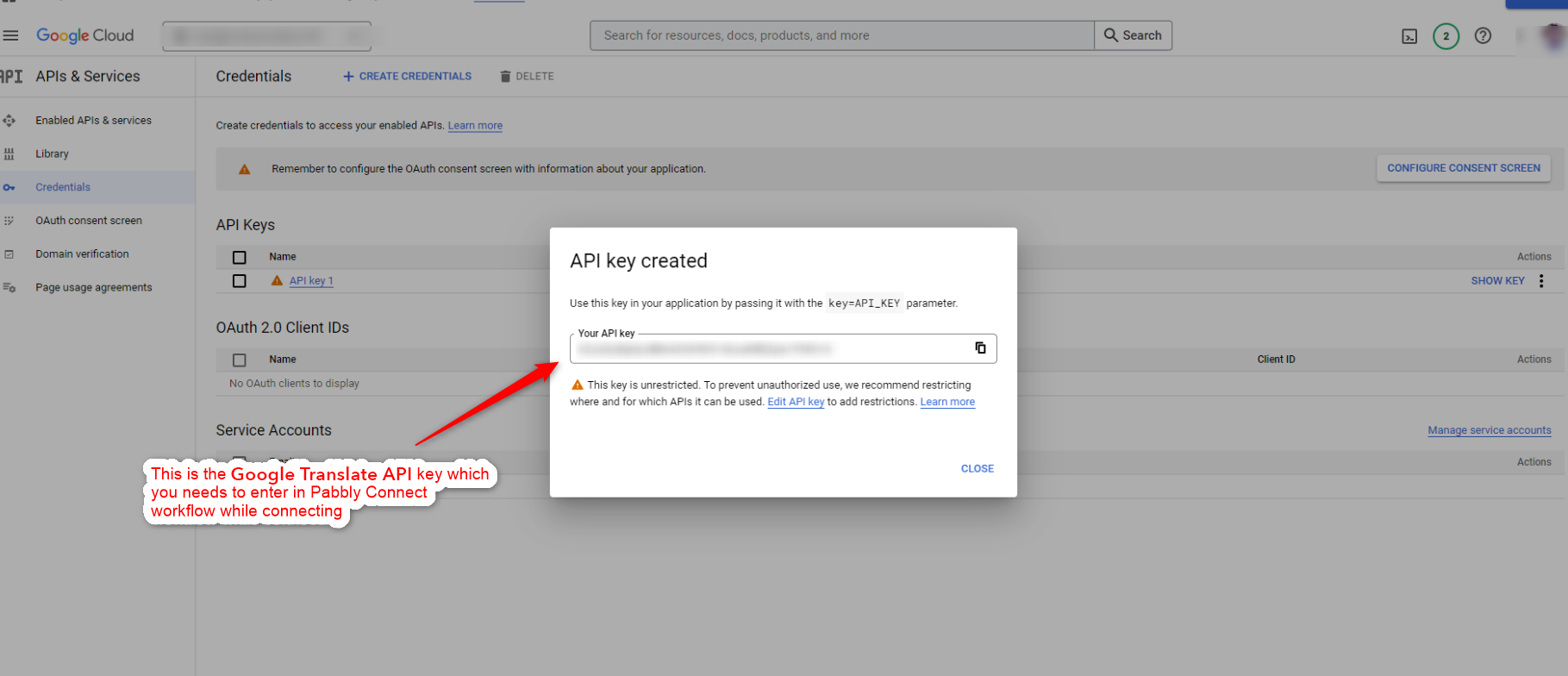
Make sure you're enabling the Google Cloud Billing else your Google Translate APIs won't work out.
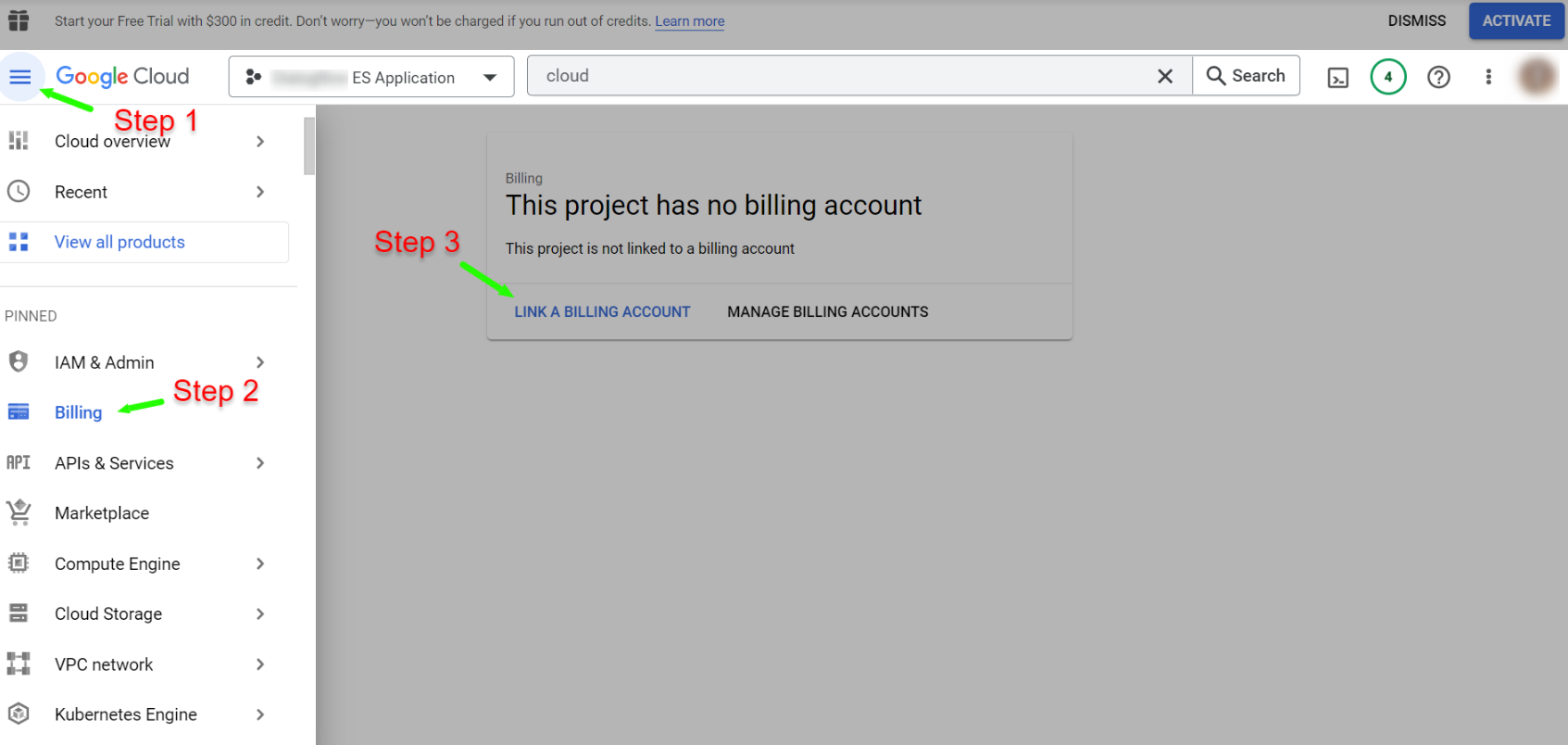
Now create a new project or select an existing project as shown below -
As soon as you click on the "Create" button, you will be prompted toward creating API as shown below -
Now search for the Google Translate API which you need to enable as shown below -
Now please enable it as shown below -
Now we will proceed further for generating the API keys which you will be needing to enter in your Pabbly Connect workflow connection -
Make sure you're enabling the Google Cloud Billing else your Google Translate APIs won't work out.
Last edited:

