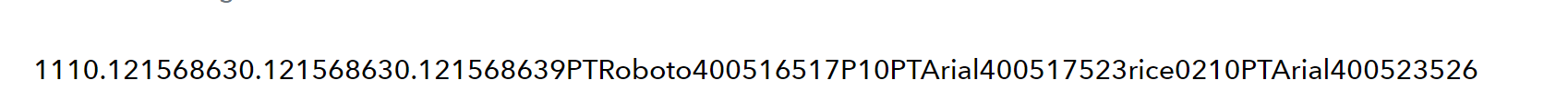hi Pabbly,
I encountered a problem with a PDF from Google Docs and then Google Sheets. I followed a tutorial on YouTube, but it didn't work out for me. Here are the templates that I have set up for the following.
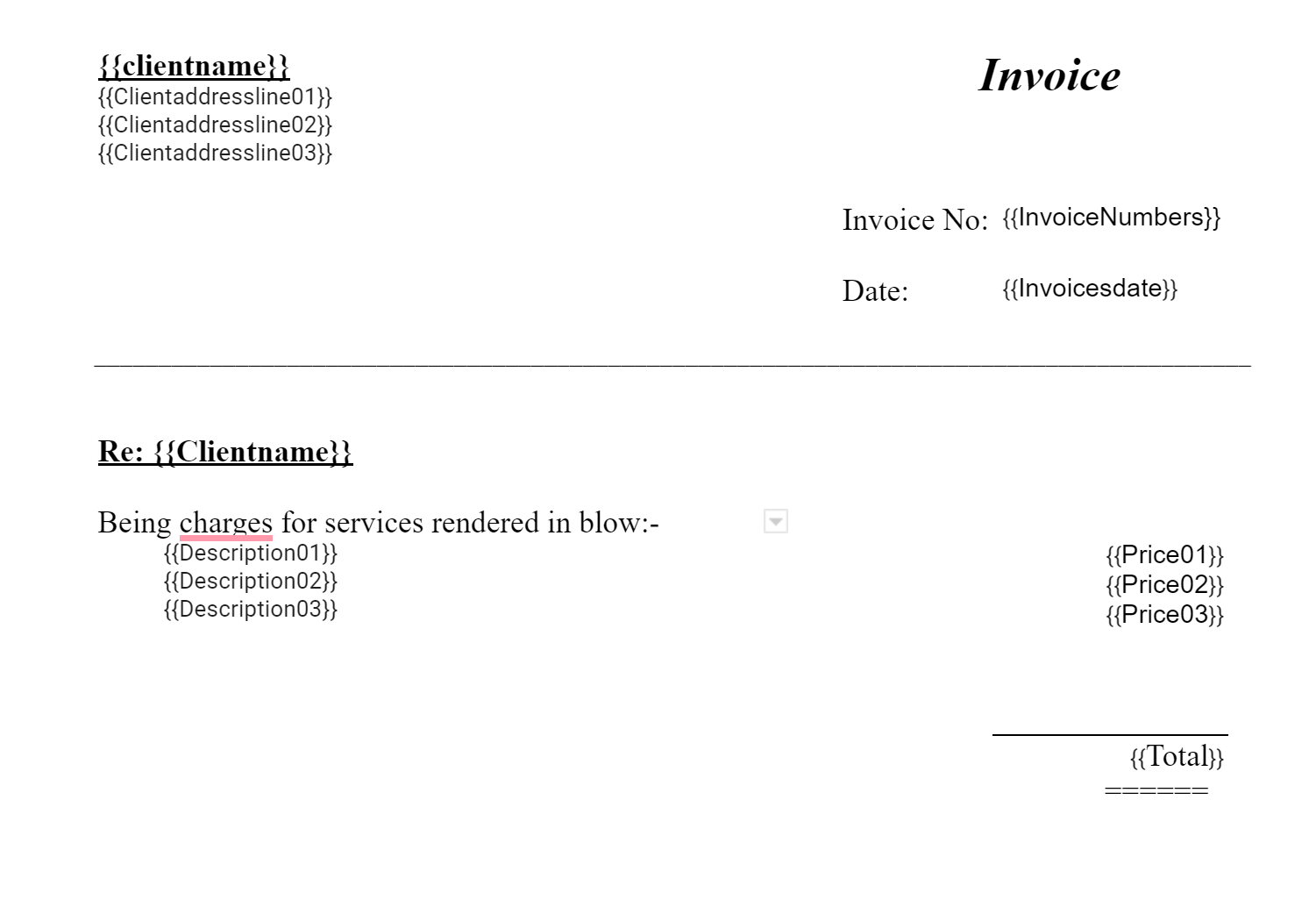
Here are the result after go through Pabbly workflow:
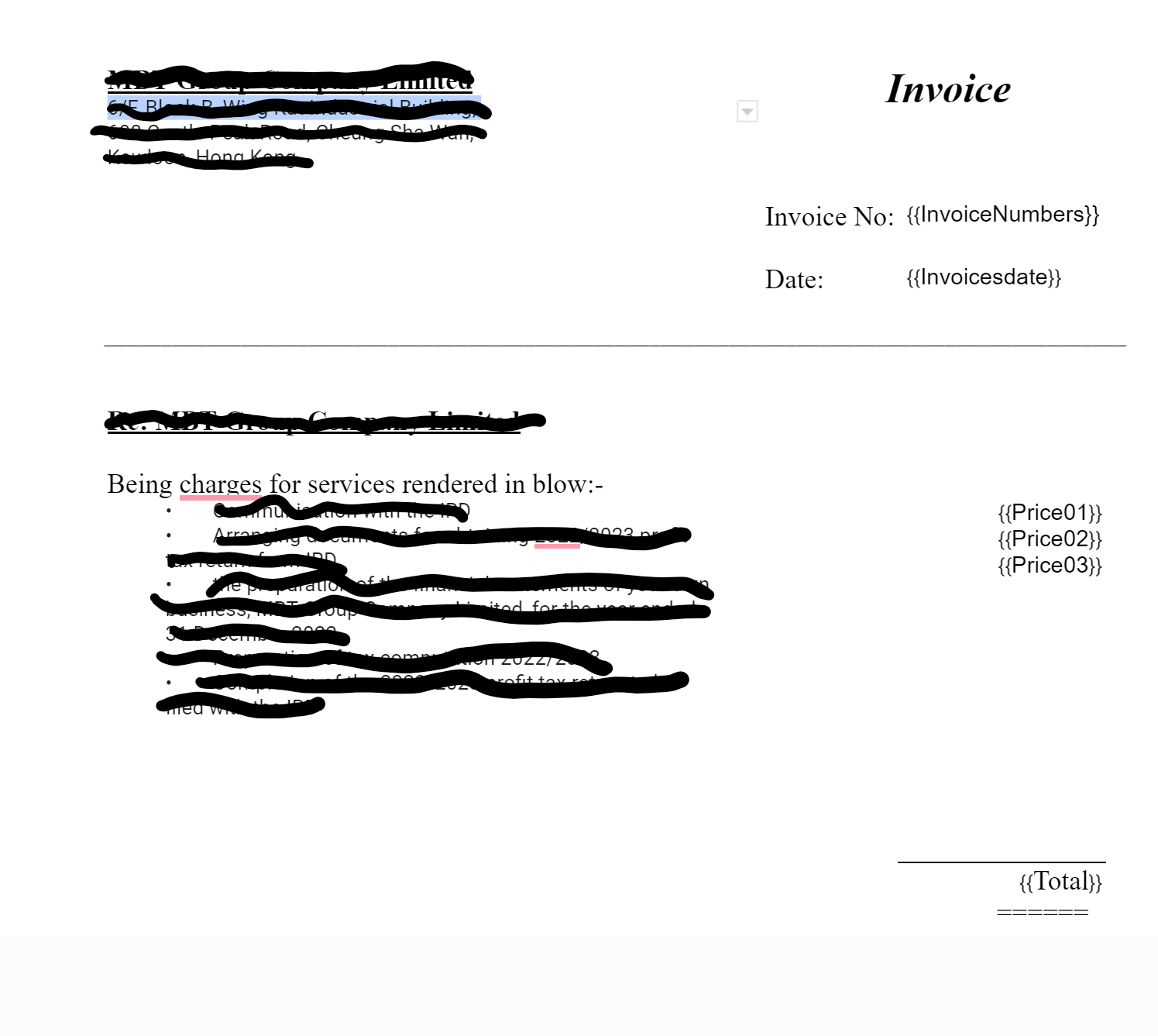
And my question is, why are some data not showing? I'm not sure why this is happening.
Could it be due to the screenshot below? Because that is another unusual thing, I observed in the Pabbly system.
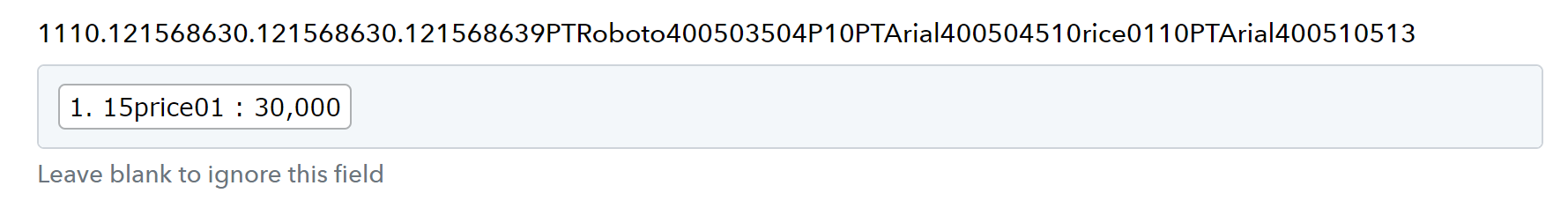
Thank for your time in advance
I encountered a problem with a PDF from Google Docs and then Google Sheets. I followed a tutorial on YouTube, but it didn't work out for me. Here are the templates that I have set up for the following.
Here are the result after go through Pabbly workflow:
And my question is, why are some data not showing? I'm not sure why this is happening.
Could it be due to the screenshot below? Because that is another unusual thing, I observed in the Pabbly system.
Thank for your time in advance