alaa bebar
Member
having an issue with mapping a value in my Google Sheets
after I map a value in my automation process, I get an error and after closing and reopening the step I have a red mapping I faced a similar problem with this mapping column in a previous automation with no success resolving it.
please help!!
here a screenshot of the mapping:
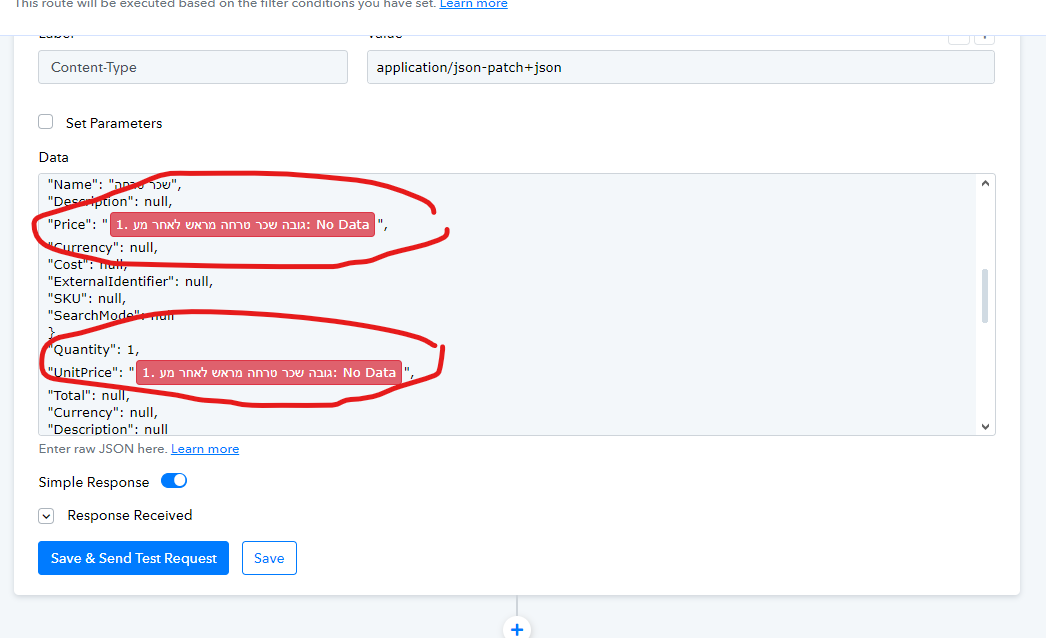
after I map a value in my automation process, I get an error and after closing and reopening the step I have a red mapping I faced a similar problem with this mapping column in a previous automation with no success resolving it.
please help!!
here a screenshot of the mapping:


