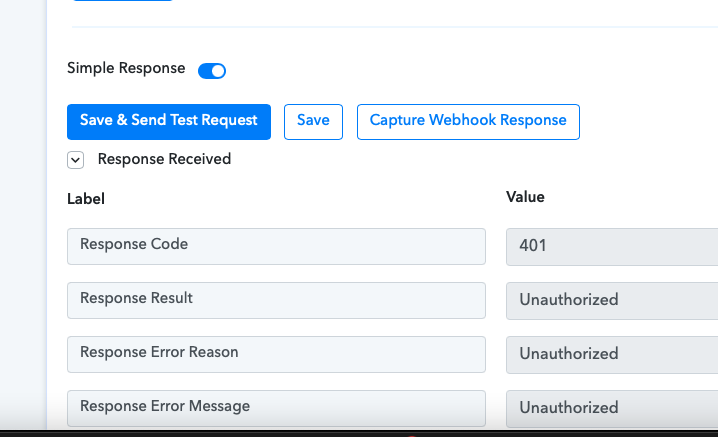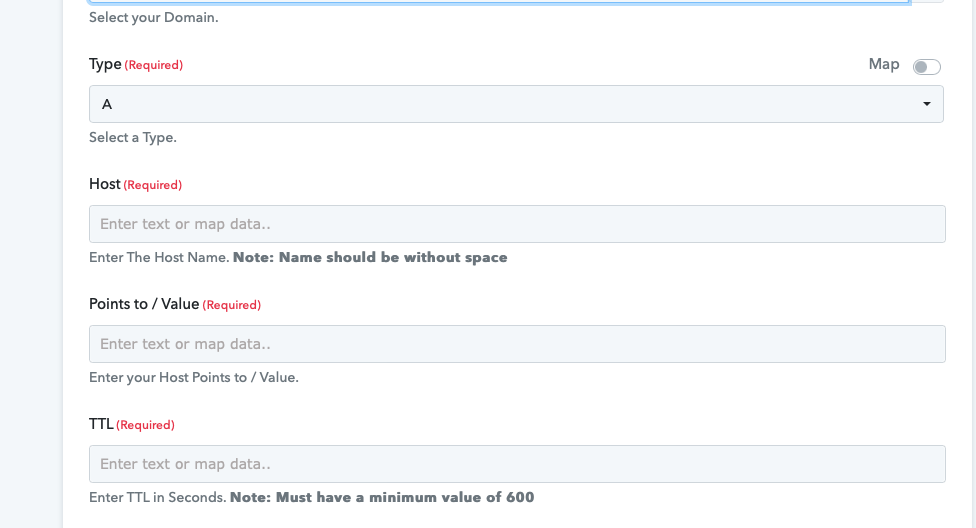Hey
@dmckinstry
I am getting like 401 response whenI go a test on Printful
It seems like you haven't captured the webhook correctly, please check out the following steps and do check the short recorded video to capture the webhook response.
Follow these steps to manually sync your products:
- Create a product on your eCommerce platform.
- In your Printful Dashboard, go to Stores and choose the store where you added the new product. Then, click Refresh data in the upper right corner to re-sync products from your store.
- Find your newly added product which should be marked Not Synced and click Edit.
- Click Choose product for each variant and either a) create the product from scratch within the variant or b) choose a pre-made product from Product templates (if available).
- Click Continue.
Further, in the GoDaddy action event, please pass the following details in the respective fields -
Host -
https://in.godaddy.com/help/add-my-custom-host-names-12320
Points to / Value -
TTL - Time to live in seconds. This is the amount of time the record is allowed to be cached. A TTL of 3600 means the record will update every hour. A TTL of 86400 means it will take a day for changes to update.
Kindly try again and let us know if that works for you.