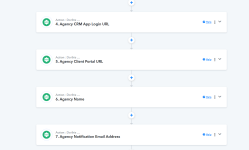Svantomation
Member
- Your Task History ID
- IjU3NjUwNTZjMDYzNTA0MzU1MjZlNTUzMTUxMzU1MTYzNTQzNzBmMzEi_pc
Hello guys,
Hello,
I'm encountering an issue while sending API requests to update custom values in GoHighLevel (GHL). Here's the problem:
Could anyone guide me on the following?
Thanks in advance!
Hello,
I'm encountering an issue while sending API requests to update custom values in GoHighLevel (GHL). Here's the problem:
- The API request is supposed to update specific custom values based on my workflow.
- However, custom values that are not part of my workflow are also being affected.
Could anyone guide me on the following?
- Clearing Cache: Is there a way to clear any cache in GHL or Pabbly that might be causing this?
- Identifying Automation Issues: How can I track down which automation or process is unexpectedly sending data to the API? Especially when there’s no visible module or setup in my workflow for those values.
Thanks in advance!