Jeff-Blackout
Member
- Your Workflow URL
- https://connect.pabbly.com/workflow/mapping/IjU3NjcwNTZhMDYzMTA0MzE1MjY0NTUzMCI_3D_pc
- Your Task History ID
- IjU3NjcwNTY0MDYzZTA0MzI1MjY5NTUzNzUxMzc1MTY1NTQzMyI_3D_pc
Hello,
I am honestly about to go back to Zapier because things just worked. Pabbly is frustrating me beyond belief.
I have a simple Stripe call to action when I get a new sale to import the contact into a new contact and attach that contact to a new box in Streak. I simply want to add a note when it creates the box with the user's location. When I look at the task history it looks as if the task was successful - green checkmarks everywhere. But when I open my Streak - there is absolutely no information in that notes field. Who can find out more about what is going wrong here?
Also for some reason I have people who put their middle name or initial in a form. John Clancy Doe. is there a text formatter option to grab the first and the LAST objects? If I run a test through it I only get this 0, or 1 element to map. I don't have an option for last.
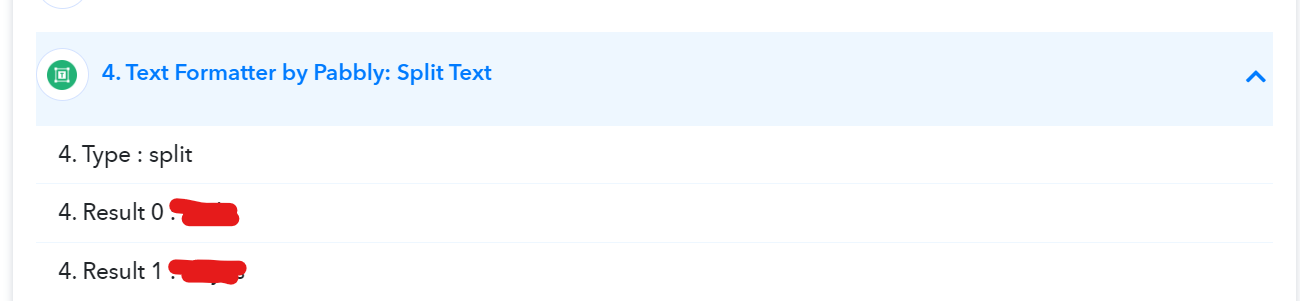
I am honestly about to go back to Zapier because things just worked. Pabbly is frustrating me beyond belief.
I have a simple Stripe call to action when I get a new sale to import the contact into a new contact and attach that contact to a new box in Streak. I simply want to add a note when it creates the box with the user's location. When I look at the task history it looks as if the task was successful - green checkmarks everywhere. But when I open my Streak - there is absolutely no information in that notes field. Who can find out more about what is going wrong here?
Also for some reason I have people who put their middle name or initial in a form. John Clancy Doe. is there a text formatter option to grab the first and the LAST objects? If I run a test through it I only get this 0, or 1 element to map. I don't have an option for last.

