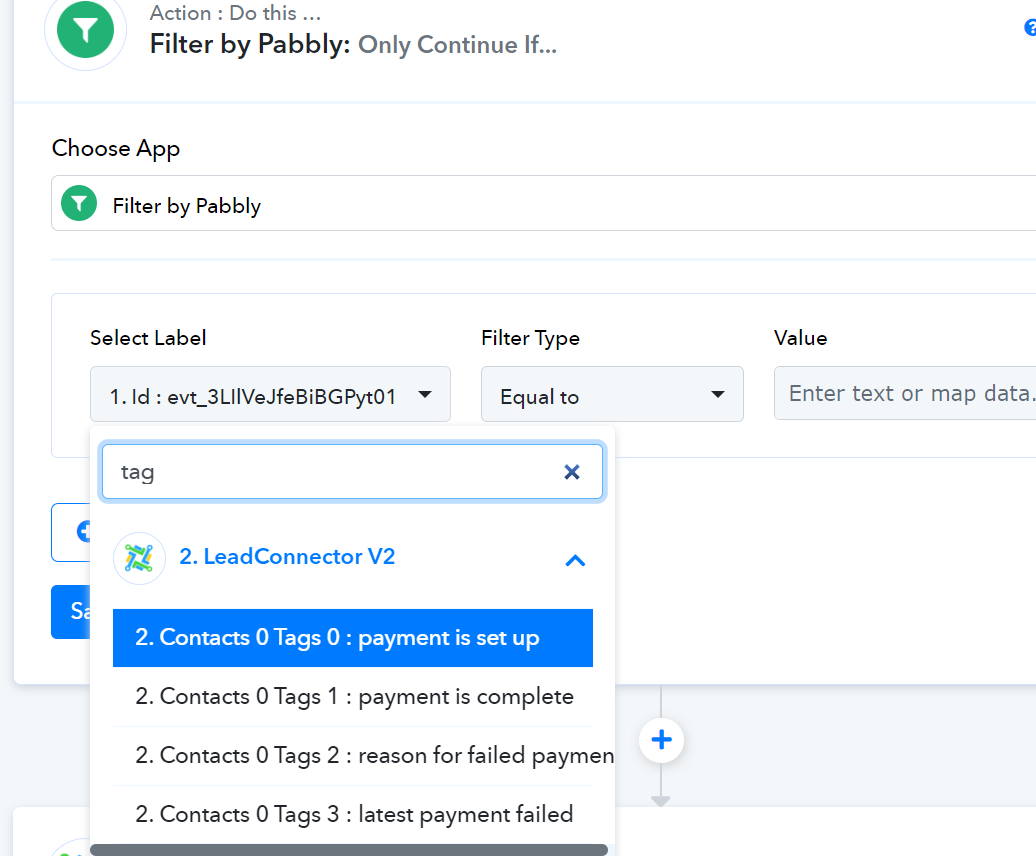Simon Welberry
Member
I am trying to filter for a specific tag in highlevel/ leadconnector however when i try to map the data there are multiple fields for tags as you can see in the image. DO I need to add each seperate field to the image or is there a way to check all the fields for the tag i am trying to find? I hope this makes sense, thank you