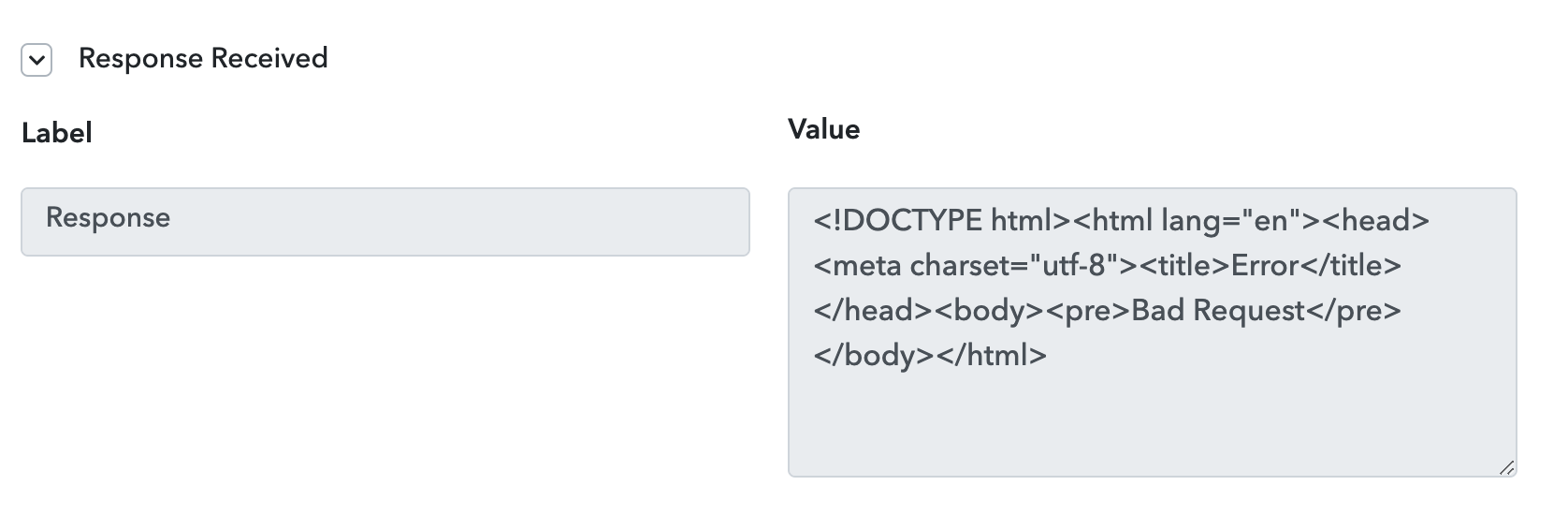Hey
@KCallwood
We have updated the " Create opportunity " Action event, as per Highlevel's API documentation. And it is working absolutely fine.
View attachment 1133
And as per Highlevel's API terms, we can't make both create and update opportunity in one endpoint. So, we have created an additional endpoint of Update Opportunity, which is also working fine.
View attachment 1134
Moreover, in order to update the opportunity, you have to take at least a phone number or Email id or Custom ID, so while updating please make sure of that.
View attachment 1135
And for opportunity_id, we have to create an endpoint of " List Opportunity", which you can map on further Action.
View attachment 1136
Further, now you no more required to use "API by Pabbly" Action to get the Pipeline ID or more also we have made some changes in your Highlevel action please check that out then give it a try and let us know if you face any problem.