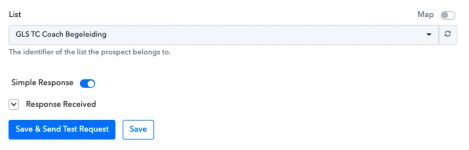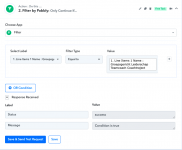Jurre
Member
Hi folks,
I am using a wordpress website and using the shopify buy button.
There are two products created in my shopify environment:
€9,-
€333,-
I created a webhook and connected to pabbly connect. [see screenshot]
After checking out the €9 product, the customer is added to an auto-responder from snov.io. This works perfectly.
After customers pay for the €9 product, they are redirected to a thank you page with an upsell offer.
It is then intended that if the customer chooses and pays for this upsell, that the customer also connects to pabbly connect via a webhook and is added to another auto-responder.
Is this possible?
If the customer buys the second upsell product of €333, it will be added to the same auto-responder as the one of the first sale of the €9 product.
Can I only create one webhook for a product payment?
I would like to have two different webhooks. Each one linked to its own product payment.
Does anyone know?
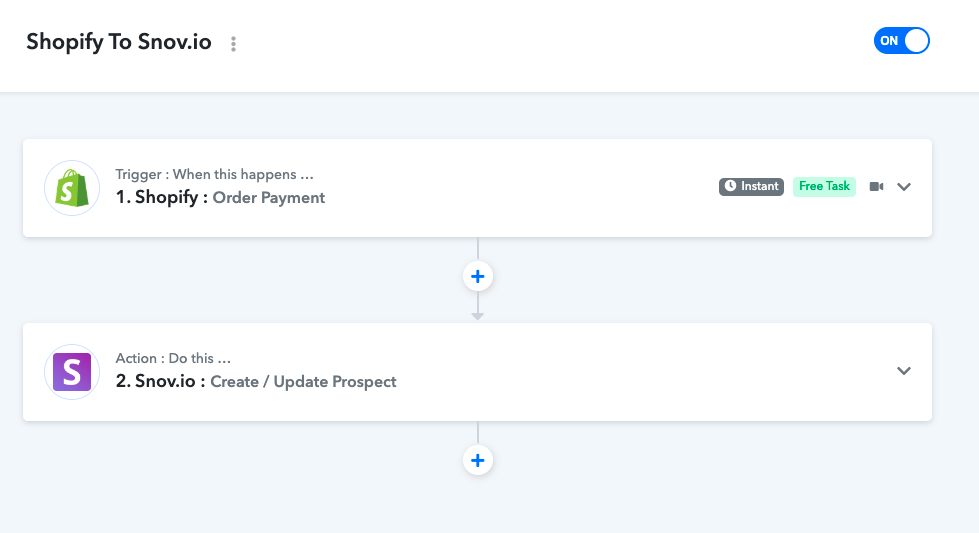
I am using a wordpress website and using the shopify buy button.
There are two products created in my shopify environment:
€9,-
€333,-
I created a webhook and connected to pabbly connect. [see screenshot]
After checking out the €9 product, the customer is added to an auto-responder from snov.io. This works perfectly.
After customers pay for the €9 product, they are redirected to a thank you page with an upsell offer.
It is then intended that if the customer chooses and pays for this upsell, that the customer also connects to pabbly connect via a webhook and is added to another auto-responder.
Is this possible?
If the customer buys the second upsell product of €333, it will be added to the same auto-responder as the one of the first sale of the €9 product.
Can I only create one webhook for a product payment?
I would like to have two different webhooks. Each one linked to its own product payment.
Does anyone know?