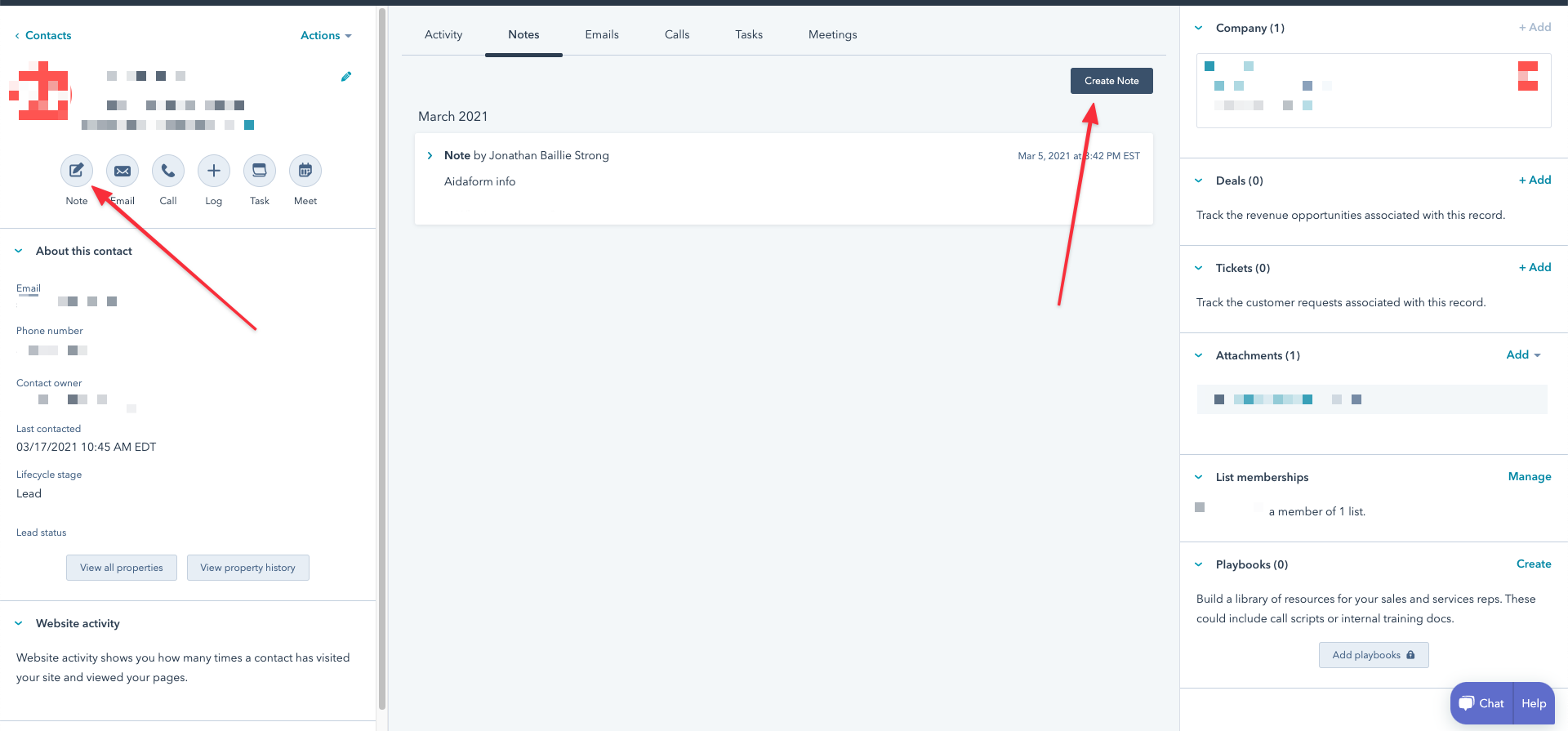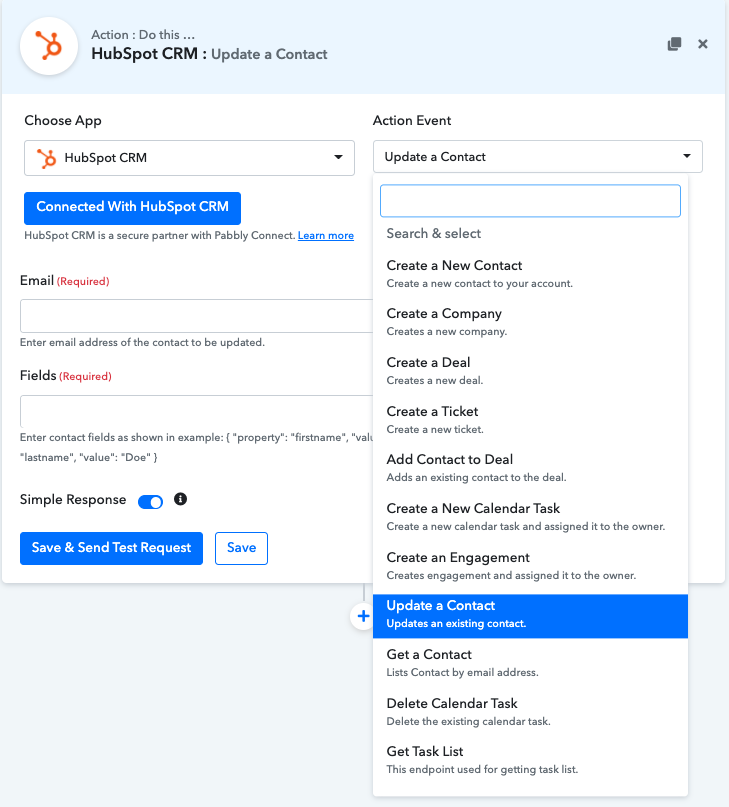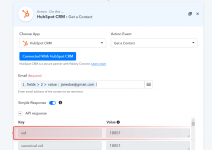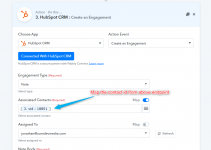<!DOCTYPE html><!--[if lt IE 7]> <html class="no-js ie6 oldie" lang="en-US"> <![endif]--><!--[if IE 7]> <html class="no-js ie7 oldie" lang="en-US"> <![endif]--><!--[if IE 8]> <html class="no-js ie8 oldie" lang="en-US"> <![endif]--><!--[if gt IE 8]><!--> <html class="no-js" lang="en-US"> <!--<![endif]--><head><title>Origin DNS error | api.hubapi.com | Cloudflare</title><meta charset="UTF-8" /><meta http-equiv="Content-Type" content="text/html; charset=UTF-8" /><meta http-equiv="X-UA-Compatible" content="IE=Edge,chrome=1" /><meta name="robots" content="noindex, nofollow" /><meta name="viewport" content="width=device-width,initial-scale=1" /><link rel="stylesheet" id="cf_styles-css" href="/cdn-cgi/styles/main.css" type="text/css" media="screen,projection" /></head><body> <div id="cf-wrapper"> <div class="cf-alert cf-alert-error cf-cookie-error hidden" id="cookie-alert" data-translate="enable_cookies">Please enable cookies.</div> <div id="cf-error-details" class="p-0"> <header class="mx-auto pt-10 lg:pt-6 lg:px-8 w-240 lg:w-full mb-15 antialiased"> <h1 class="inline-block md:block mr-2 md:mb-2 font-light text-60 md:text-3xl text-black-dark leading-tight"> <span data-translate="error">Error</span> <span>1016</span> </h1> <span class="inline-block md:block heading-ray-id font-mono text-15 lg:text-sm lg:leading-relaxed">Ray ID: 634a39c6b24439f5 •</span> <span class="inline-block md:block heading-ray-id font-mono text-15 lg:text-sm lg:leading-relaxed">2021-03-23 19:56:54 UTC</span> <h2 class="text-gray-600 leading-1.3 text-3xl lg:text-2xl font-light">Origin DNS error</h2> </header> <section class="w-240 lg:w-full mx-auto mb-8 lg:px-8"> <div id="what-happened-section" class="w-1/2 md:w-full"> <h2 class="text-3xl leading-tight font-normal mb-4 text-black-dark antialiased" data-translate="what_happened">What happened?</h2> <p>You've requested a page on a website (api.hubapi.com) that is on the <a data-orig-proto="https" data-orig-ref="www.cloudflare.com/5xx-error-landing/" target="_blank">Cloudflare</a> network. Cloudflare is currently unable to resolve your requested domain (api.hubapi.com). </div> <div id="resolution-copy-section" class="w-1/2 mt-6 text-15 leading-normal"> <h2 class="text-3xl leading-tight font-normal mb-4 text-black-dark antialiased" data-translate="what_can_i_do">What can I do?</h2> <p><strong>If you are a visitor of this website:</strong><br />Please try again in a few minutes.</p><p><strong>If you are the owner of this website:</strong><br />Check your DNS settings. If you are using a CNAME origin record, make sure it is valid and resolvable. <a rel="noopener noreferrer" href="https://support.cloudflare.com/hc/en-us/articles/234979888-Error-1016-Origin-DNS-error">Additional troubleshooting information here.</a></p> </div> </section> <div class="cf-error-footer cf-wrapper w-240 lg:w-full py-10 sm:py-4 sm:px-8 mx-auto text-center sm:text-left border-solid border-0 border-t border-gray-300"> <p class="text-13"> <span class="cf-footer-item sm:block sm:mb-1">Cloudflare Ray ID: <strong class="font-semibold">634a39c6b24439f5</strong></span> <span class="cf-footer-separator sm:hidden">•</span> <span class="cf-footer-item sm:block sm:mb-1"><span>Your IP</span>: 44.224.102.169</span> <span class="cf-footer-separator sm:hidden">•</span> <span class="cf-footer-item sm:block sm:mb-1"><span>Performance & security by</span> <a rel="noopener noreferrer" href="https://www.cloudflare.com/5xx-error-landing" id="brand_link" target="_blank">Cloudflare</a></span> </p></div><!-- /.error-footer --> </div><!-- /#cf-error-details --> </div><!-- /#cf-wrapper --> <script type="text/javascript"> window._cf_translation = {}; </script></body></html>