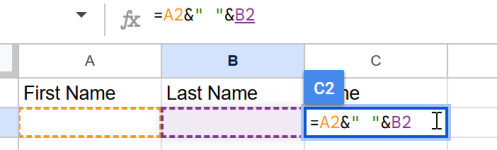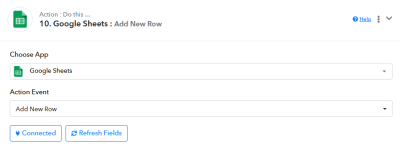sven-bo
Member
I’m having trouble with Google Sheets when adding new rows through Pabbly.
I want to add a new row to my spreadsheet but only update specific columns. For example, I have formulas in some columns that should not be touched. In my simplified example (see screenshot attached):
How can I add new rows while updating only specific columns without affecting formulas in other columns?
Thanks in advance!
I want to add a new row to my spreadsheet but only update specific columns. For example, I have formulas in some columns that should not be touched. In my simplified example (see screenshot attached):
- I want to enter First Name and Last Name in columns A and B.
- Column C has a formula (e.g., =A2&" "&B2) to automatically combine the values.
How can I add new rows while updating only specific columns without affecting formulas in other columns?
Thanks in advance!