Hi, I am trying to create a workflow with this software: Intercom and FreshSales Suite and this is for a lead creation workflow. We would want that if a lead is tagged "full-contact" on Intercom, a lead and a deal gets created on FreshSales Suite automatically. I am now setting up the first flow using Intercom and trigger event is "tag added to lead" and as per the support's instructions via email is to use Pabbly Filter in order for it execute only the specific tag that we want. However, the labels are very confusing... How do we change the labels to example: Name, email address, phone number, tags, etc so when we use Pabbly filter, we won't get confuse on what label we should be using. Thanks.
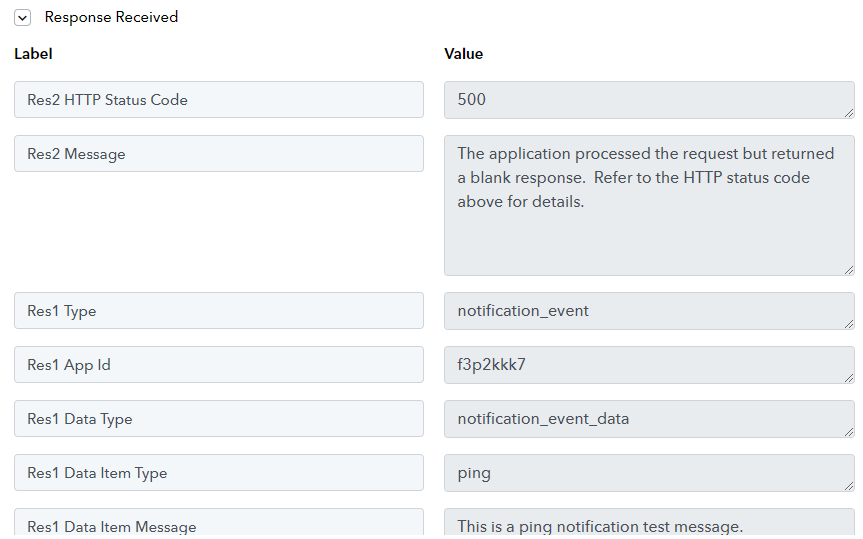
-
Instructions to Ask a Question
Click on the "Ask a Question" button and select the application for which you would like to ask questions.
We have 5 different products namely - Pabbly Connect, Pabbly Subscription Billing, Pabbly Email Marketing, Pabbly Form Builder, Pabbly Email Verification.
The turnaround time is 24 hrs (Business Hours - 10.00 AM to 6.00 PM IST, Except Saturday and Sunday). So your kind patience will be highly appreciated!
🚀🚀Exclusive Discount Offer
Just in case you're looking for any ongoing offers on Pabbly, you can check the one-time offers listed below. You just need to pay once and use the application forever -🔥 Pabbly Connect One Time Plan for $249 (🏆Lifetime Access) - View offer
🔥 Pabbly Subscription Billing One Time Plan for $249 (🏆Lifetime Access) - View offer
How to Change Pabbly Connect Labels [Lead Creation using Intercom to FreshSales Suite]
- Thread starter AlexJJ
- Start date
Similar threads
- Locked

