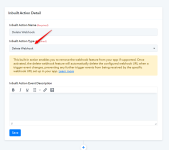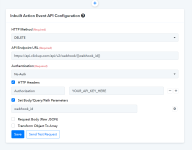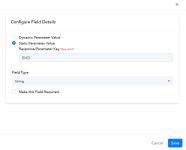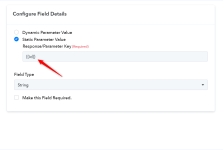The "Delete Webhook" feature is a built-in action designed to provide developers with the capability to remove webhook functionalities from their applications if supported. This feature offers a straightforward and efficient way to disable webhook URLs and cease receiving trigger events from specific sources.
How It Works
Upon activation, the "Delete Webhook" feature automatically eliminates the configured webhook URL associated with your application. This action effectively disables the webhook functionality, preventing any further trigger events from reaching the specified webhook URL.
The process of deleting a webhook typically involves sending a request to the webhook provider's API, directing it to remove the webhook endpoint from its system. This ensures that the webhook URL is no longer active and will not receive any future notifications or trigger events.
The process of deleting a webhook typically involves sending a request to the webhook provider's API, directing it to remove the webhook endpoint from its system. This ensures that the webhook URL is no longer active and will not receive any future notifications or trigger events.
Implementation in Pabbly Connect
To set up the "Delete Webhook feature in Pabbly Connect, follow these steps -
- Select Delete Webhook from the Inbuilt Action Type list.
- Configure the Delete Webhook API cuRL request in the inbuilt endpoint.
- Map the webhook ID received from the Create Webhook response to the webhook ID required for deletion.
For instance, consider using ClickUp integration as an example to understand how to set up this feature in Pabbly Connect -
If the response of the create webhook API endpoint is as follows:
JSON:
{
"id": "4b67ac88-e506-4a29-9d42-26e504e3435e",
"webhook": {
"id": "4b67ac88-e506-4a29-9d42-26e504e3435e",
"userid": 183,
"team_id": 108,
"endpoint": "https://yourdomain.com/webhook",
"client_id": "QVOQP06ZXC6CMGVFKB0ZT7J9Y7APOYGO",
"events": [
"taskCreated"
],
"task_id": null,
"list_id": null,
"folder_id": null,
"space_id": null,
"health": {
"status": "active",
"fail_count": 0
},
"secret": "O94IM25S7PXBPYTMNXLLET230SRP0S89COR7B1YOJ2ZIE8WQNK5UUKEF26W0Z5GA"
}
}The subsequent step for deleting the webhook via POST request is as follows:
Code:
curl -i -X DELETE \
'https://api.clickup.com/api/v2/webhook/{webhook_id}' \
-H 'Authorization: YOUR_API_KEY_HERE'- Select Delete Webhook from the Inbuilt Action Type list.
- Configure the Delete Webhook API cuRL request in the inbuilt endpoint.
- Map the webhook ID received from the create a webhook response to the webhook ID required for deletion.
Example
For instance, in the MailerLite application, if the Create Webhook Response is as follows -
JSON:
{
"data": {
"id": "68074372004316503",
"name": "Tenetur delectus eum fugiat.",
"url": "http://www.cartwright.info/eligendi-soluta-corporis-in-quod-ullam",
"events": [
"subscriber.bounced"
],
"enabled": true,
"secret": "4jQ3Y4UlLI",
"created_at": "2022-10-04 21:59:40",
"updated_at": "2022-10-04 21:59:40"
}
}The subsequent step for deleting the webhook via POST request is as follows:
Code:
curl --location --request DELETE "https://connect.mailerlite.com/api/webhooks/{{webhook_id}}" \
--header "Authorization: Bearer YOUR_BEARER_TOKEN_HERE"- Select Delete Webhook from the Inbuilt Action Type list.
- Configure the Delete Webhook API cuRL request in the inbuilt endpoint.
- Map the webhook ID received from the create a webhook response to the webhook ID required for deletion.
Note: You can map any key by separating it with ==> as demonstrated.
The webhook deletion functionality will be automatically executed under two specific scenarios:
- When you switch from one selected post webhook based trigger application to some other webhook based, email parser based, RSS based or any other trigger application. The delete webhook will be automatically triggered during either the click on the "Capture Response" button (incase of webhook based trigger application) or while clicking the "Save & Send Test Request" button incase of poll based or another post webhook based application.
- When switching between different post webhook triggers within the same application, such as within ClickUp, MailerLite, etc. The delete webhook functionality will automatically be recognized and processed accordingly.
Attachments
Last edited by a moderator: