Digital Tamila
Member
Hello,
I added a File upload option in the checkout page but its showing in this format. How can I view the file ? How can I extract the URL & need to upload to Google drive.
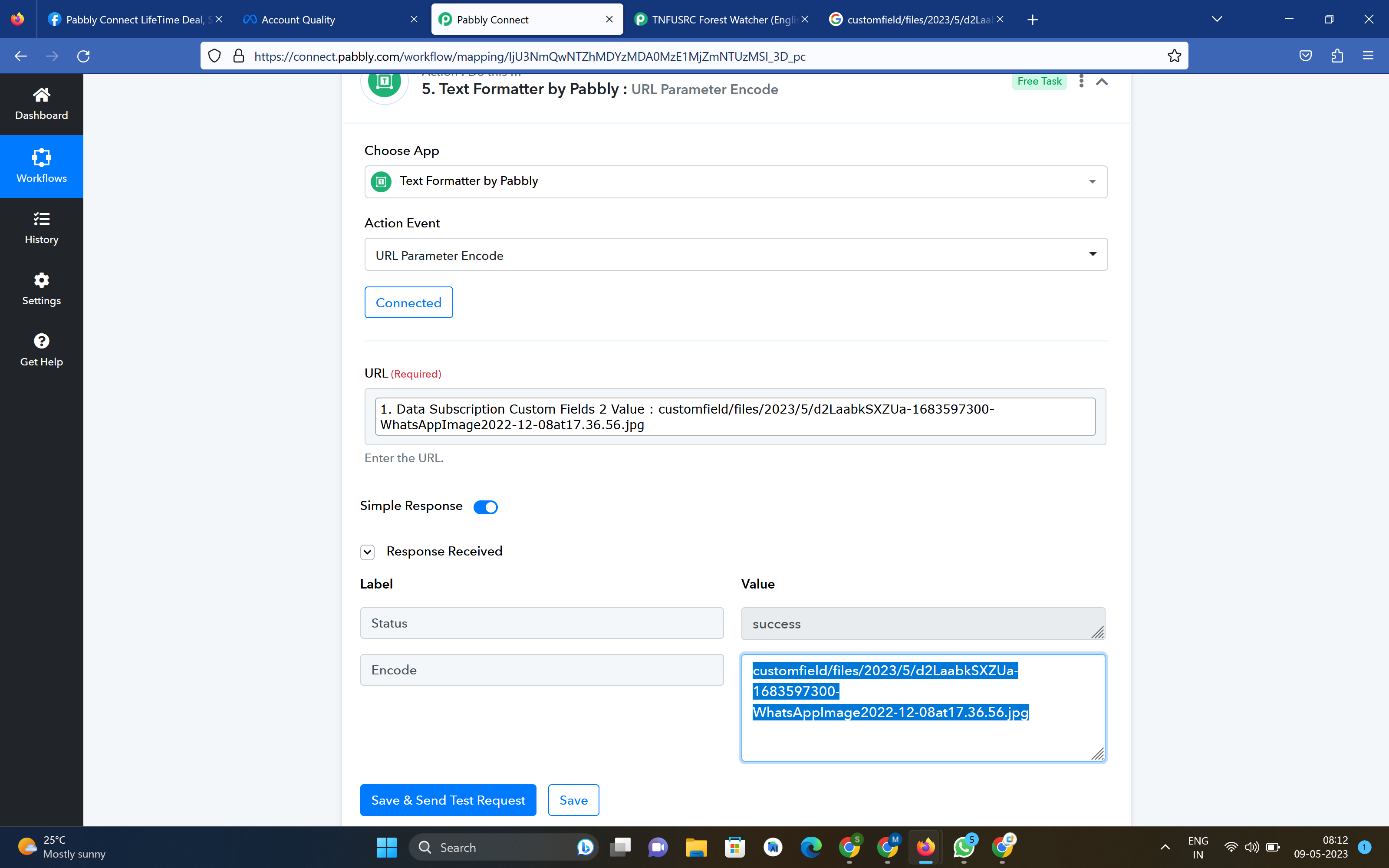
I added a File upload option in the checkout page but its showing in this format. How can I view the file ? How can I extract the URL & need to upload to Google drive.
