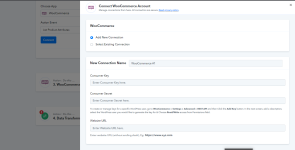Sourabh Jain
Member
how to know or set these Attributes
or how to know
Attributes IDs
Attribute Name
Attribute Position
Attribute Options
Deafault Attribute ID
Default Attribute Name
Default Attribute Option
Custom Ordering Position
I don't know how to find these values while creating a new product with 90+ Attributes
or how to know
Attributes IDs
Attribute Name
Attribute Position
Attribute Options
Deafault Attribute ID
Default Attribute Name
Default Attribute Option
Custom Ordering Position
I don't know how to find these values while creating a new product with 90+ Attributes