hi, we have an automation which as mostly worked, trigger based on adding to a google drive folder, but we still have 300 files to process and some of the files have not triggered the automation. how do we rerun? lets assume we don't know which have and which haven't.
workflow - RedBall PDF Pitch Links to Sheet Automation
video of issue.
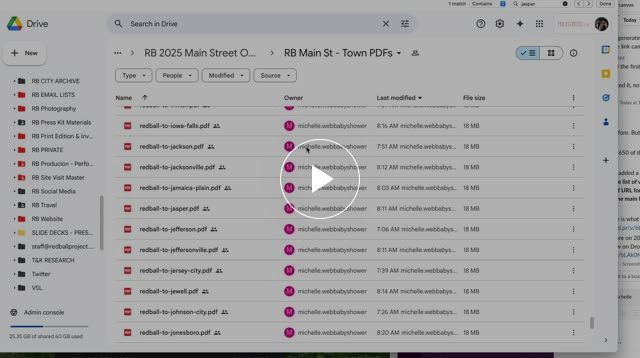
like this file did not process as an example https://d.pr/i/evHpsj
also we have ad some errors in the history, but we understand what they are, this is not the issue, the issue is how to get the automation to trigger for files it seems to have missed.
workflow - RedBall PDF Pitch Links to Sheet Automation
video of issue.
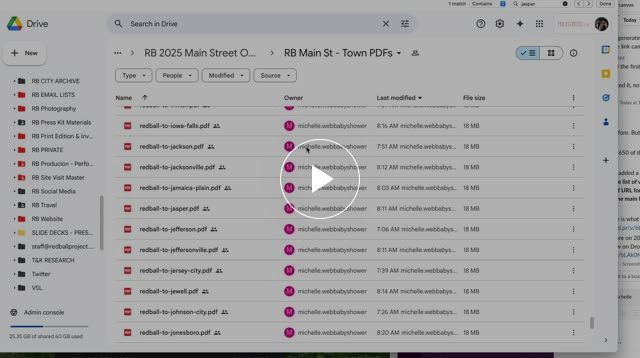
like this file did not process as an example https://d.pr/i/evHpsj
also we have ad some errors in the history, but we understand what they are, this is not the issue, the issue is how to get the automation to trigger for files it seems to have missed.


