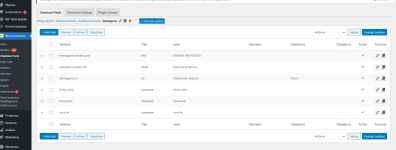I'm trying to create orders based on some form submissions i get in a google sheets
But for these orders i need some custom fields from a WooCommerce checkout form, i found that using the Line-item meta data fields i can get them through but I've only been able to do it with just one field. If i try to add more, separating them with commas they just don't go to the right place
i explain better here: https://www.loom.com/share/99253b068ac0413fb16999a173fa3aa8?sid=a9a93af8-59e1-4f53-aacd-d48c63d02b83
But for these orders i need some custom fields from a WooCommerce checkout form, i found that using the Line-item meta data fields i can get them through but I've only been able to do it with just one field. If i try to add more, separating them with commas they just don't go to the right place
i explain better here: https://www.loom.com/share/99253b068ac0413fb16999a173fa3aa8?sid=a9a93af8-59e1-4f53-aacd-d48c63d02b83
Last edited: