I have connected Memberpress with Flodesk, and have no problem with a simple "subscription created --> add user to flodesk" workflow, but I need to be able to put users into different segments in Flodesk depending on the different memberships they bought in memberpress. I have tried to use the Filter inside the Router using membership ID.
I chose "Data Membership ID" in the Select Label field and have tried putting different membership id numbers in the value field. I get an error message every time (except for the id that was captured in the webhook response) What am I doing wrong? Do you have a tutorial for setting this up?
thanks
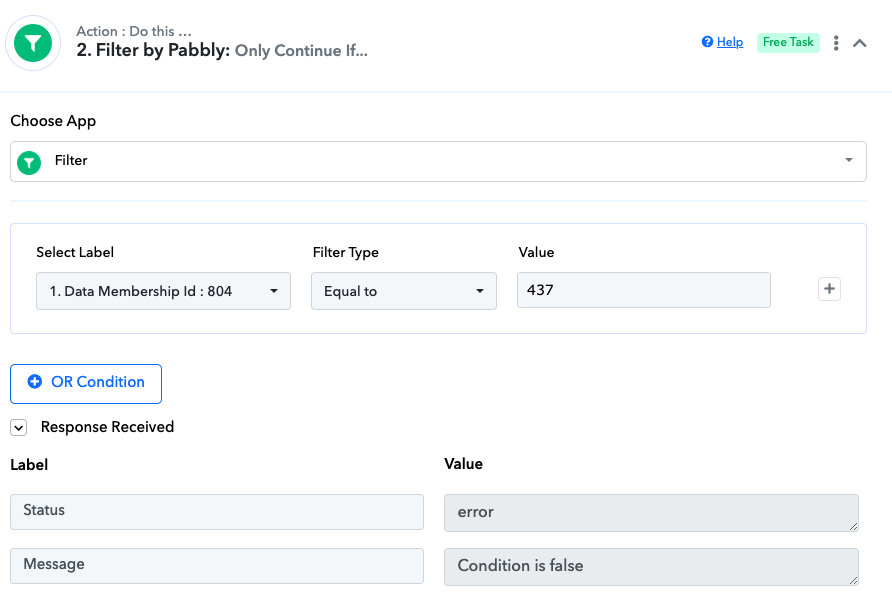
I chose "Data Membership ID" in the Select Label field and have tried putting different membership id numbers in the value field. I get an error message every time (except for the id that was captured in the webhook response) What am I doing wrong? Do you have a tutorial for setting this up?
thanks

