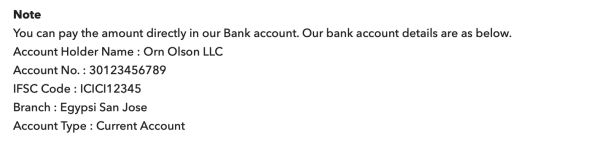RayMizzi
Member
I am a long-time user of Pabbly and am familiar with your system,
How do I update the invoice to our banking information and NOT the information you have on screen as follows?
below, is a copy of the info, a screen shot is attached,
also, has my money been paid to that account ??
------- ------------ ----------- ------------ ------------ ---------
Note
You can pay the amount directly in our Bank account. Our bank account details are as below.
Account Holder Name : Orn Olson LLC
Account No. : 30123456789
IFSC Code : ICICI12345
Branch : Egypsi San Jose
Account Type : Current Account
How do I update the invoice to our banking information and NOT the information you have on screen as follows?
below, is a copy of the info, a screen shot is attached,
also, has my money been paid to that account ??
------- ------------ ----------- ------------ ------------ ---------
Note
You can pay the amount directly in our Bank account. Our bank account details are as below.
Account Holder Name : Orn Olson LLC
Account No. : 30123456789
IFSC Code : ICICI12345
Branch : Egypsi San Jose
Account Type : Current Account