Dear Pabbly Connect team!
I need to connect Google translate for translating some content from the Woocommerce orders and write that on the Google sheet. I followed the instructions given on the training document link present in the Google Translate Action item. It took me to the page mentioned below:
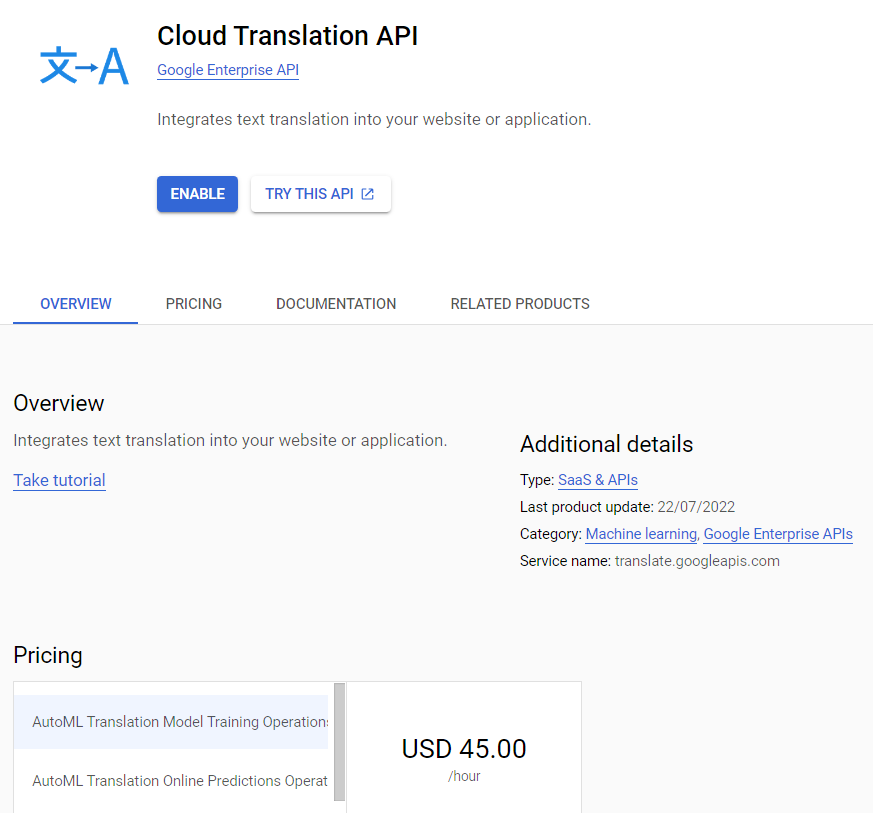
The Freemium plans say a differernt plan and this page says 45 USD per hour. This is not what we expected. Will you please help to integrate our workflow and Google translate?
I need to connect Google translate for translating some content from the Woocommerce orders and write that on the Google sheet. I followed the instructions given on the training document link present in the Google Translate Action item. It took me to the page mentioned below:
The Freemium plans say a differernt plan and this page says 45 USD per hour. This is not what we expected. Will you please help to integrate our workflow and Google translate?

