Hello, I followed one of your videos that showed how to add images and tags (formatting, bold, etc) into a WordPress post. I'm using ChatGPT to generate the content and the tags for the post (no body headers or anything like that are being used, per the video instructions), and no matter what I do I get errors on posting. I have attached a screenshot below of the error. No matter how I change or even simplify to have just one HTML tag being passed into the "Post Content" part of WordPress, I can't get it to work. And there also doesn't seem to be any other way to format the post or add any images.
And here is the Pabbly youtube video explaining how to do this and that its possible:
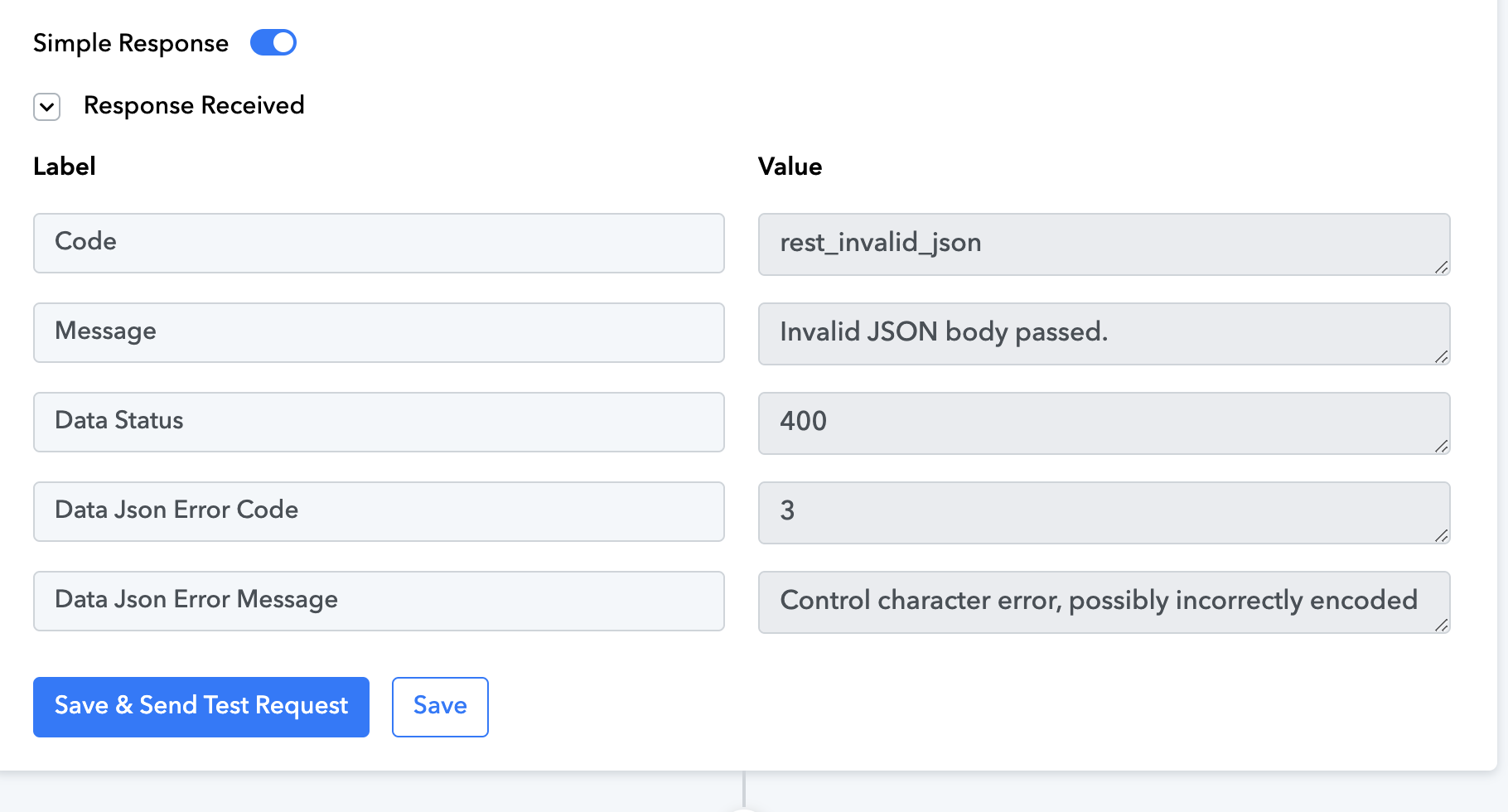
And here is the Pabbly youtube video explaining how to do this and that its possible:



