Hi I'm trying to create a workflow using the API step, but I've got stuck. My workflow is converting rows of Airtable data into ServiceM8 jobs. Everything works well and the rows of data are successfully created into ServiceM8 jobs. However, there are some additional steps in the workflow that need to happen on each created job which is where I'm getting stuck.
When the ServiceM8 jobs.json successfully creates a job, it returns a HTTP 200 (successful) code, along with a HTTP Header Response called 'x-record-uuid' along with the UUID of the newly created job, e.g.,
Status: 200
x-record-uuid: 8936d9f2-7bcc-4fc3-b83a-d18987fcf30b
{"errorCode":0,"message":"OK"}
I need the UUID in the response to continue with the rest of the workflow, but I'm not sure how to get that with Pabbly Connect.
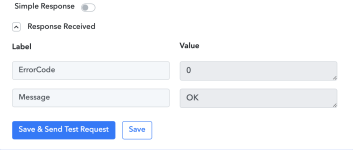 \
\
How would I go about getting that x-record-uuid from the header response?
When the ServiceM8 jobs.json successfully creates a job, it returns a HTTP 200 (successful) code, along with a HTTP Header Response called 'x-record-uuid' along with the UUID of the newly created job, e.g.,
Status: 200
x-record-uuid: 8936d9f2-7bcc-4fc3-b83a-d18987fcf30b
{"errorCode":0,"message":"OK"}
I need the UUID in the response to continue with the rest of the workflow, but I'm not sure how to get that with Pabbly Connect.
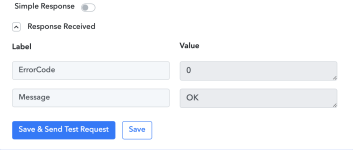 \
\How would I go about getting that x-record-uuid from the header response?

