My landing page form is on Hubspot CRM. The leads captured are pushed into the Hubspot as 'Contacts'.
Now I want to push Hubspot CRM leads to LeadSquared directly.
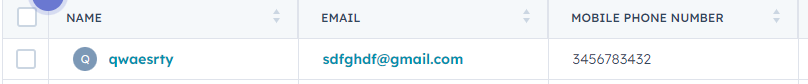
The fields captured in Hubspot:
First Name
Mobile Phone Number
Email
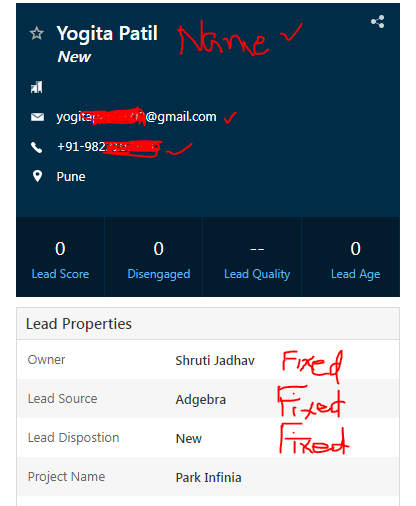
The fields I want to capture in LeadSquared like above:
First Name: {as per contact}
Mobile Phone Number: {as per contact}
Email: {as per contact}
Project Name: {fixed input}
Lead Owner: {fixed input}
Lead Source: {fixed input}
Please help.
Now I want to push Hubspot CRM leads to LeadSquared directly.
The fields captured in Hubspot:
First Name
Mobile Phone Number
The fields I want to capture in LeadSquared like above:
First Name: {as per contact}
Mobile Phone Number: {as per contact}
Email: {as per contact}
Project Name: {fixed input}
Lead Owner: {fixed input}
Lead Source: {fixed input}
Please help.
Last edited:

