jleonen.inctv
Member
Hey there,
I am trying to find a workaround for the HubSpot CRM mobile app not being able to display lists. I have created an active list that automatically populates when a company's Last Visitation Date is past a certain number of days. Is there a way to send that info to either a task on ClickUp, a Telegram Bot, or even a Google Sheet?
I tried to do a Scheduler trigger and then connected my HubSpot account to Get metadata for the List. My lists showed up in the List ID section and I chose the proper list, tried to save and send, then this showed up. Any suggestions?
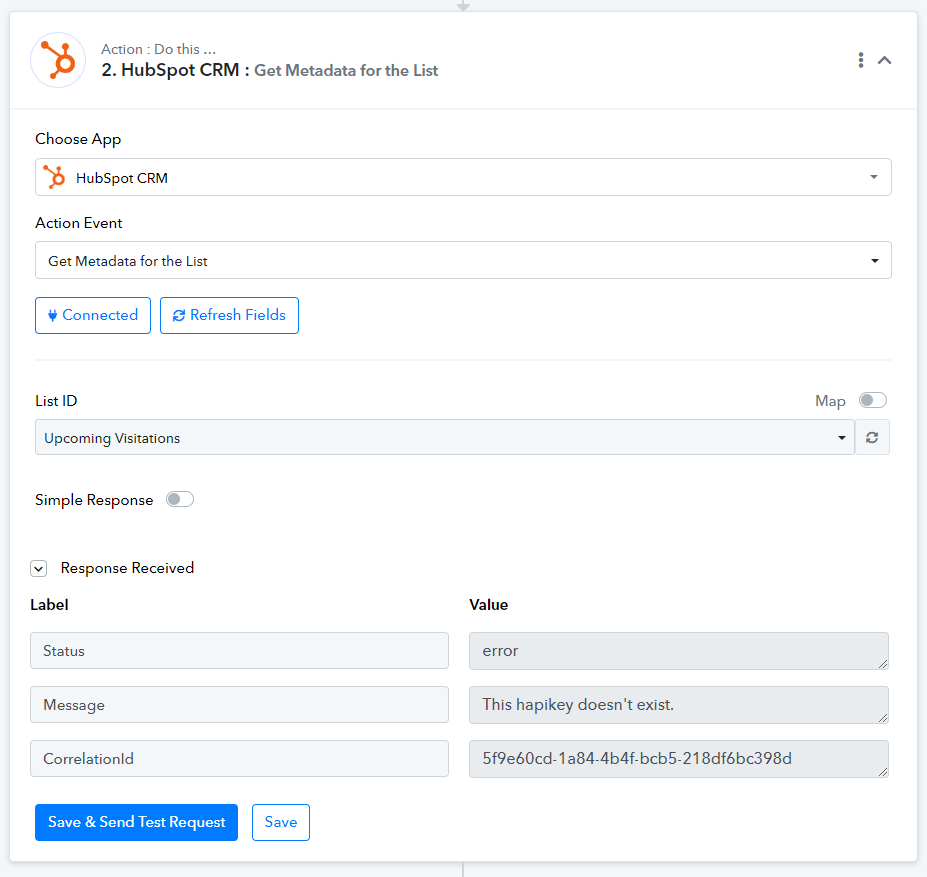
Thank you!
I am trying to find a workaround for the HubSpot CRM mobile app not being able to display lists. I have created an active list that automatically populates when a company's Last Visitation Date is past a certain number of days. Is there a way to send that info to either a task on ClickUp, a Telegram Bot, or even a Google Sheet?
I tried to do a Scheduler trigger and then connected my HubSpot account to Get metadata for the List. My lists showed up in the List ID section and I chose the proper list, tried to save and send, then this showed up. Any suggestions?
Thank you!

