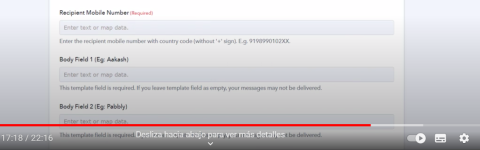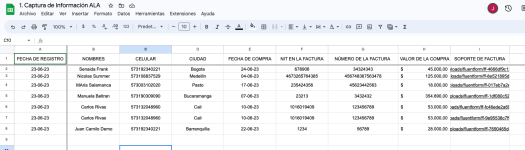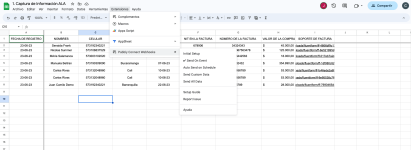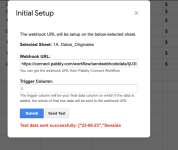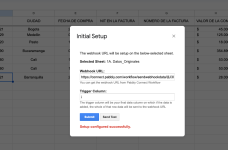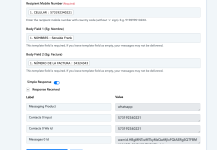Juan Camilo Rivas M
Member
Hello, when I am using it as a guide I see that at minute 17:18 (for example) fields called:
body field 1
body field 2
My question is if these fields no longer exist in the current version or if they only appear in the paid version of Pabbly?
I am currently using the free version because I am connecting with my google sheet
body field 1
body field 2
My question is if these fields no longer exist in the current version or if they only appear in the paid version of Pabbly?
I am currently using the free version because I am connecting with my google sheet