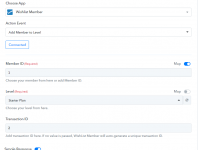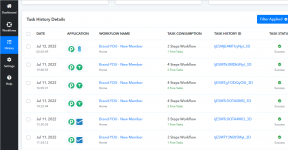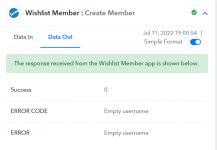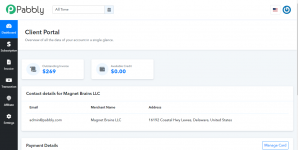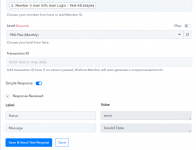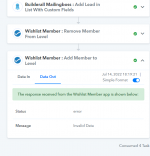Hey
@kajola
As we can see from the task history Id, you might not have mapped the first and last name of the user from the trigger response.
Kindly remap the action event once and then try again.
View attachment 13047
PLEASE ONE MORE THING REGARDING ONE OF MY PABBLY CONNECT WORKFLOWS
Now, my first work flow is working fine now. Once a payment is made, the workflow automatically adds the customer to my starter plan on Wishlist member app and also add the same member to my list on builderall mailingboss app. Good!
BUT Now, I have other higher membership plans on wishlist app that starter members might want to upgrade to. so I was trying to create a workflow for it. If you check my account you will see a workflow named UPGRADE TO PRO MONTHLY. I have attached screenshots of how far I went before I got stuck.
Actually, I designed the webflow Actions to....
1. search the upgrading member by email in starter plan,
2. delete member from starter plan,
3. add the member to mailing boss app PRO plan list; and finally
4. add the member to wishist member app PRO plan.
Unfortunately, all the 1 - 3 actions are working but action no 4 is always returning error of wrong data as shown in the attached screenshots.
If you can assist to solve this then I will be able to make and configure workflows for other upgrade payments on Pabbly subscription for my membership
Thank you
AKEEM