Nishan Acharya
Member
- Your Task History ID
- IjU3NjUwNTZkMDYzZjA0M2Q1MjZkNTUzMjUxMzEi_pc
I completed SMTP setup, installed pabbly extension in google sheet and everything. Webhook is extracting data finely but I cannot use those extracted data and map it in email. It gives error " Invalid Template ". Please help me asap.
Please see the screenshots below :
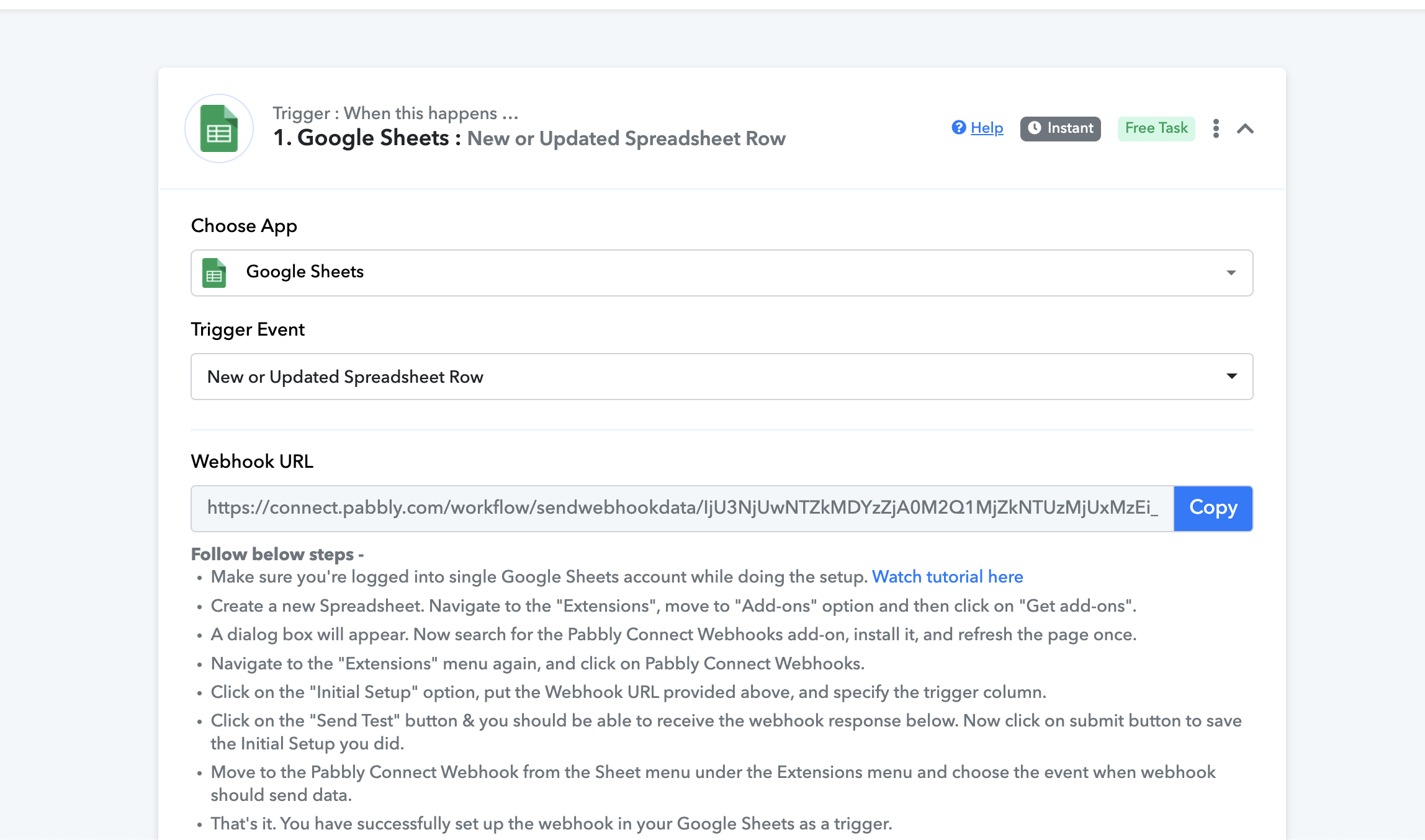
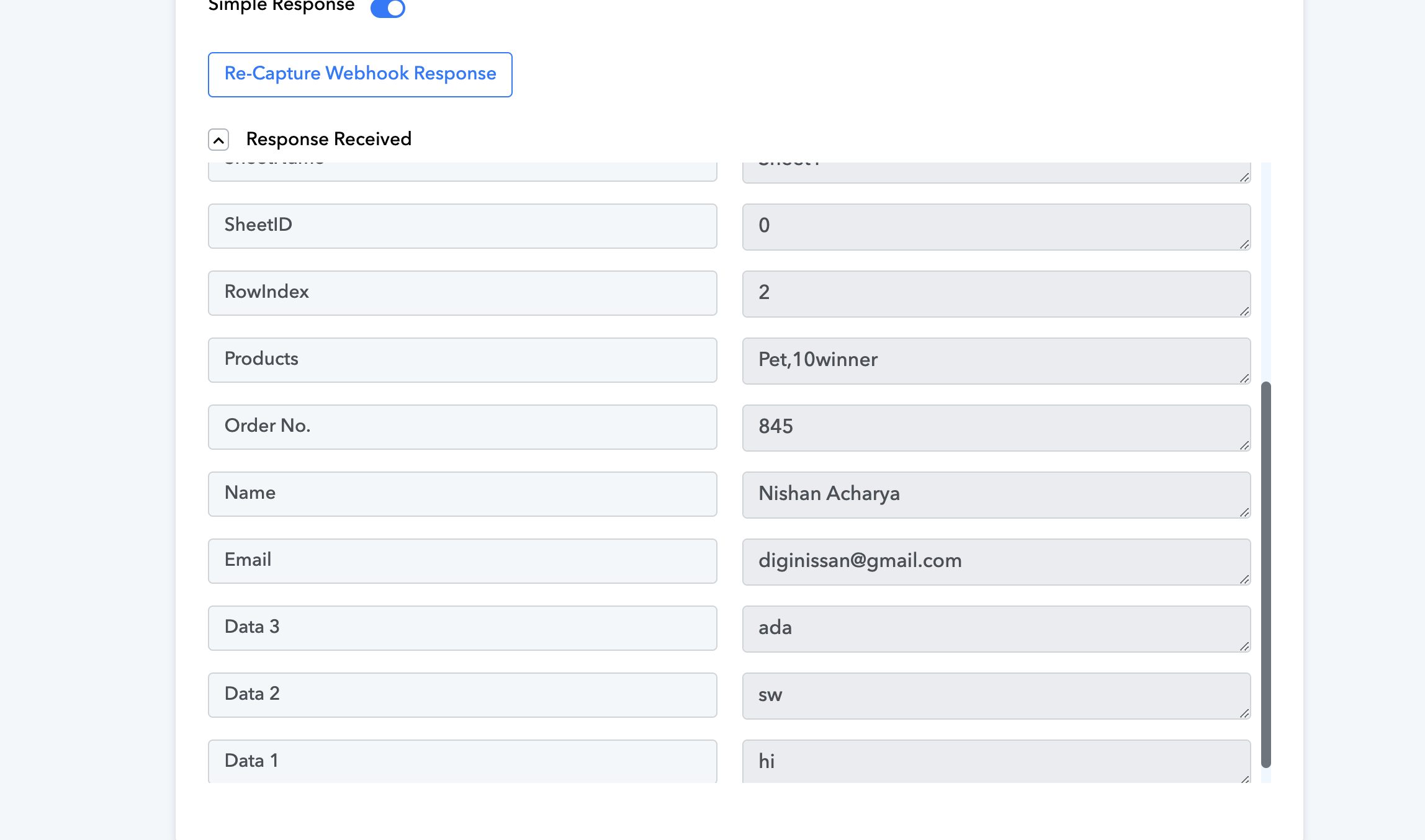
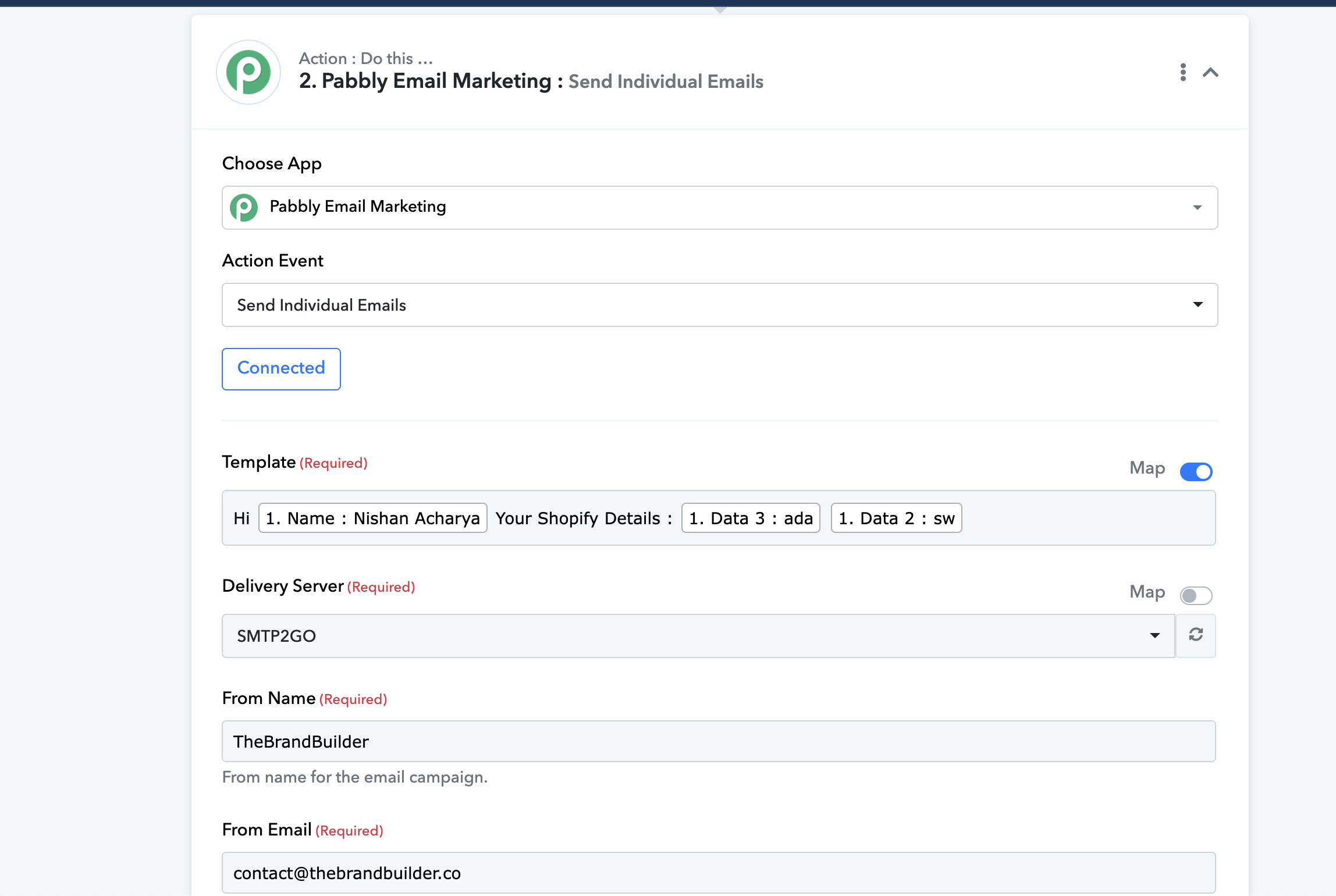
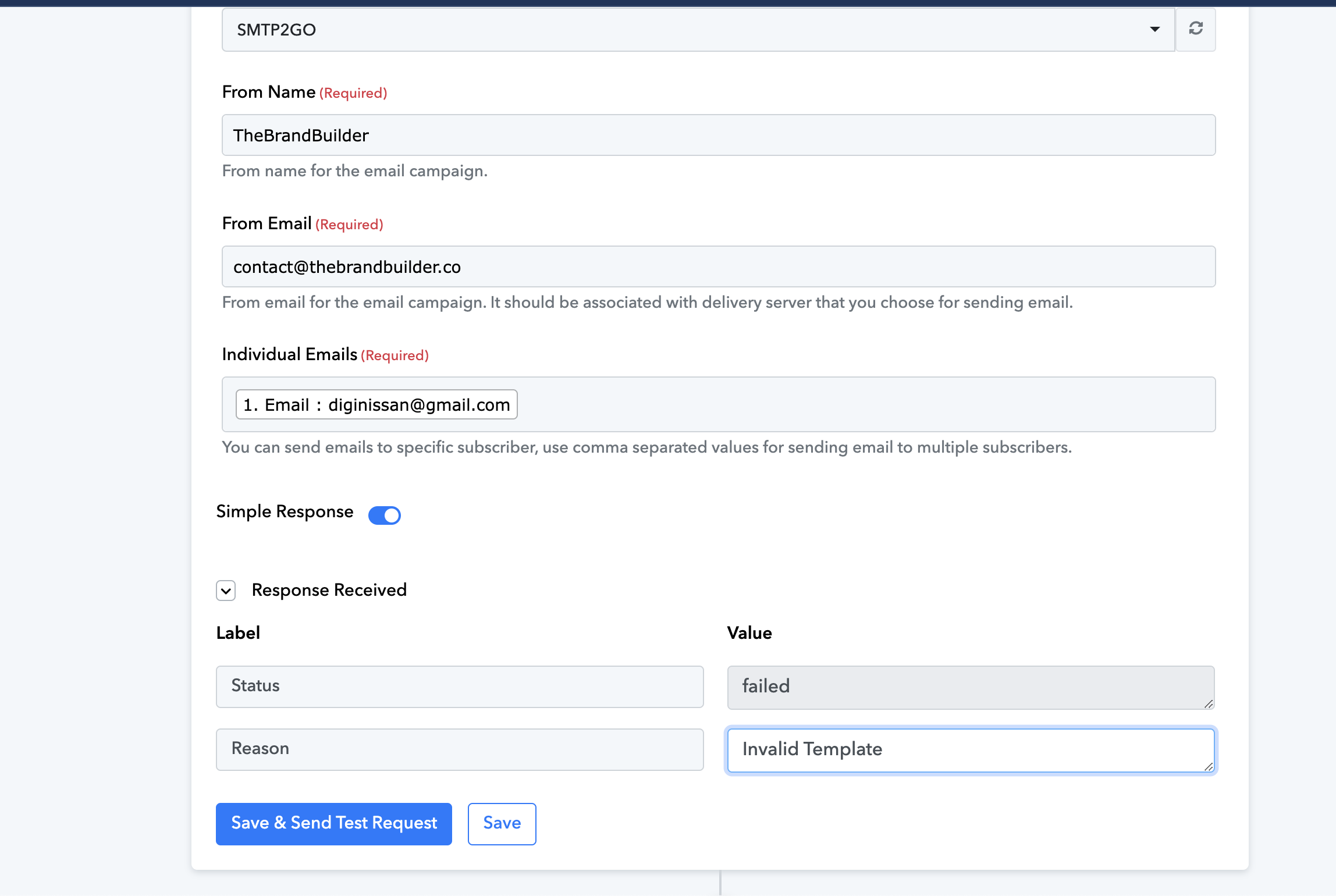
Please see the screenshots below :

