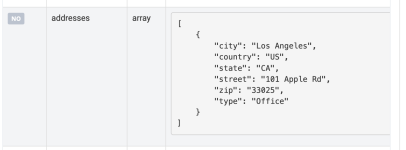sachin11
Member
hi there i'm connecting my shopify order to google sheets but I'm not getting line items as a array forum from shopify i have multiple items in order how i should connect multiple items in google sheet under one customer i checked a video of your channel but I'm not getting in array form all I'm getting is individual items but I'm how many item customer will order so i want all products detail item can be 10pc or more depend on customer order looking for help in this