- Your Workflow URL
- https://connect.pabbly.com/workflow/mapping/IjU3NjUwNTZkMDYzMzA0MzM1MjY1NTUzMzUxM2Ei_pc
- Your Task History ID
- IjU3NjEwNTZjMDYzNzA0M2Q1MjZlNTUzMTUxMzc1MTYyNTQzNCI_3D_pc
Dear Pabbly support team,
We have a work flow where images a received and added to monday.com. If the image receives approval status in Monday then the image is moved from the common folder to the exact folder of the concerned client. Then send an email to the client.
In this workflow, everything happens good but the files does not move from common folder to the client folder.
When file is moved, we receive an error "INCREASING THE NUMBER OF PARENT FOLDERS IS NOT ALLOWED".
Why this error appears? I would like to know under what condition this error appears?
Kindly help me to solve this error as soon as possible.
I saw in another client's thread where he also faced the same problem. You have mentioned that Google has some file move limitations in Google drive. What is that limitation? What is that maximum number of file moves that Google allows per day?
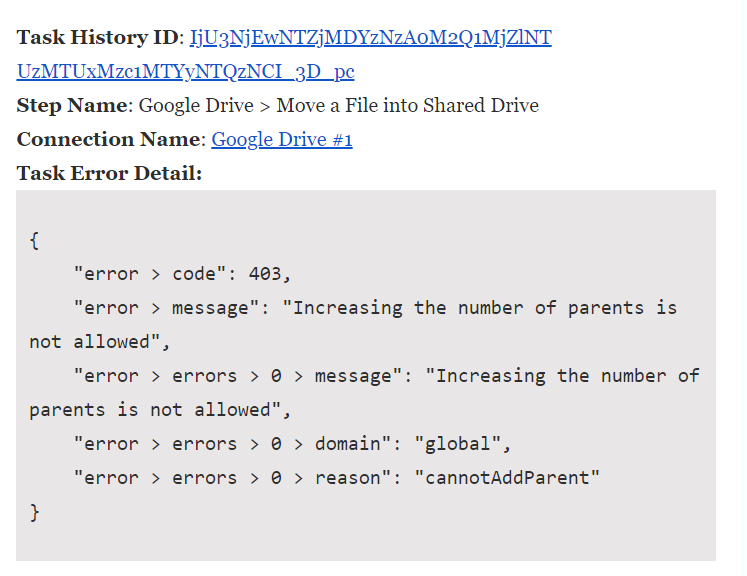
We have a work flow where images a received and added to monday.com. If the image receives approval status in Monday then the image is moved from the common folder to the exact folder of the concerned client. Then send an email to the client.
In this workflow, everything happens good but the files does not move from common folder to the client folder.
When file is moved, we receive an error "INCREASING THE NUMBER OF PARENT FOLDERS IS NOT ALLOWED".
Why this error appears? I would like to know under what condition this error appears?
Kindly help me to solve this error as soon as possible.
I saw in another client's thread where he also faced the same problem. You have mentioned that Google has some file move limitations in Google drive. What is that limitation? What is that maximum number of file moves that Google allows per day?

