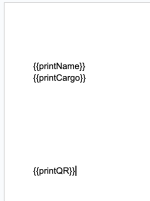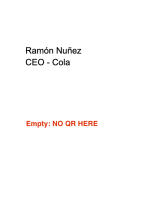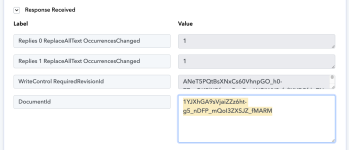RafaExpert
Member
When a user submits a form, a google sheet is automatically filled with the data form. In one cell I have a googleapi call to generate a QR
=IMAGE("https://chart.googleapis.com/chart?cht=qr&chl=" & ENCODEURL($N2) & "&chs=300x300&choe=UTF-8&chld=L|2")
The QR code is generated perfectly without any issue.
I have created an automation to create a google doc inserting some of the sheet fields, but the field "QR" (generated by above googleapis) is not inserted in the doc. Is blank.
Is there any way to insert this type of filed in a doc?
thanks
=IMAGE("https://chart.googleapis.com/chart?cht=qr&chl=" & ENCODEURL($N2) & "&chs=300x300&choe=UTF-8&chld=L|2")
The QR code is generated perfectly without any issue.
I have created an automation to create a google doc inserting some of the sheet fields, but the field "QR" (generated by above googleapis) is not inserted in the doc. Is blank.
Is there any way to insert this type of filed in a doc?
thanks