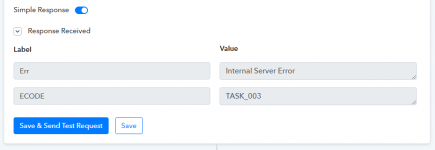AaronParker
Member
Hi, I am getting an internal server error when creating a task in Clickup. The Workflow starts with an email grab and then sends the data to Clickup. All the fields from Clickup are showing in the task (so the integration seems to have worked properly) and all the required fields are there, but the test data doesn't come through. Instead there is an internal server error with error code TASK_003 (see attached image).
Regards
Aaron
Regards
Aaron