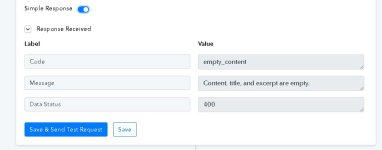haitianguy
Member
Hi, I saw one of the videos on youtube and im following the instructions exactly for creating a post on wordpress. but i have an issue.
for the purposes of troubleshooting, I am using a fresh install of wordpress. i have enabled basic auth and i can create a post via postman (img1 in the attached). Now adding wordpress as an action in Pabbly is an issue, creating and selecting a connection is fine, it connects. but it does not create the post i get a 400 empty_content error (img2 in attached). any way i can resolve this?
for the purposes of troubleshooting, I am using a fresh install of wordpress. i have enabled basic auth and i can create a post via postman (img1 in the attached). Now adding wordpress as an action in Pabbly is an issue, creating and selecting a connection is fine, it connects. but it does not create the post i get a 400 empty_content error (img2 in attached). any way i can resolve this?