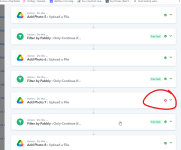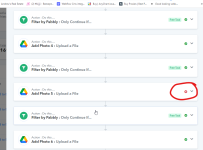andrewstrealtor
Member
- Your Task History ID
- IjU3NjAwNTY4MDYzZTA0MzI1MjY0NTUzNzUxMzQ1MTZiNTQzNyI_3D_pc
This issue seems to have happened twice in a row now. Add photo step 5 and add photo step 7 in the other task history. Both the exact same Workflow but there seems to be an issue with the response timing out. Can you please fix this?
Task History:
IjU3NjAwNTY4MDYzZTA0MzI1MjZkNTUzMTUxM2E1MTY2NTQzMyI_3D_pc
and
IjU3NjAwNTY4MDYzZTA0MzI1MjY0NTUzNzUxMzQ1MTZiNTQzNyI_3D_pc
Task History:
IjU3NjAwNTY4MDYzZTA0MzI1MjZkNTUzMTUxM2E1MTY2NTQzMyI_3D_pc
and
IjU3NjAwNTY4MDYzZTA0MzI1MjY0NTUzNzUxMzQ1MTZiNTQzNyI_3D_pc