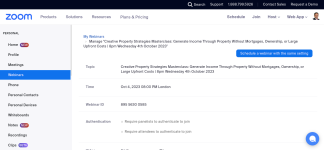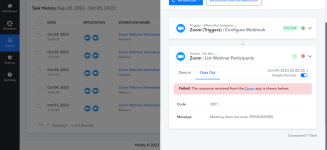TY HFW
Member
Recently, I created an automation to tag webinar participants in GoHigh Level once a Zoom webinar has concluded. However, I encountered an issue where I received an error message stating 'Meeting ID does not exist.' Upon further investigation, I verified that the Zoom webinar with the same ID, which Pabbly claimed did not exist, was indeed present in my Zoom dashboard.
I'm seeking assistance on how to resolve this discrepancy. Any guidance or solutions would be greatly appreciated
I'm seeking assistance on how to resolve this discrepancy. Any guidance or solutions would be greatly appreciated