Oh, the challenges of figuring out iteration with Pabbly! I had to cancel my other account (still waiting on that refund) and decided to stay with Make.com for the time being.
As I tried to understand the iteration process, I discovered that the response from Dropbox List Files wasn't as simple as it seemed. Although the values were passed not "SIMPLE RESPONS" and showed all of the values, it only printed the first value, and when I asked for help, they just wanted more money. Perhaps Pabbly requires some additional formatting step for values before iterating, but it's unclear.
I went ahead and passed some JSON to the webhook, but it only returned the first value, test1. Quite puzzling!

Received as following
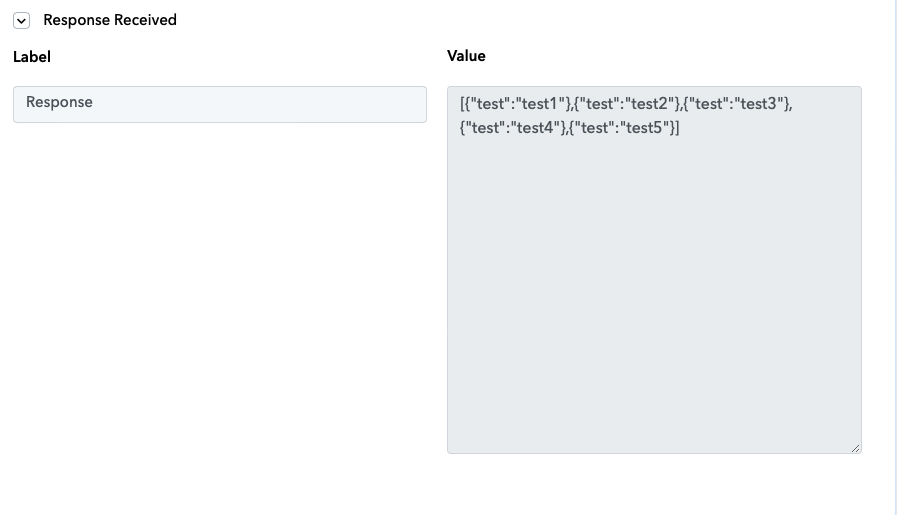
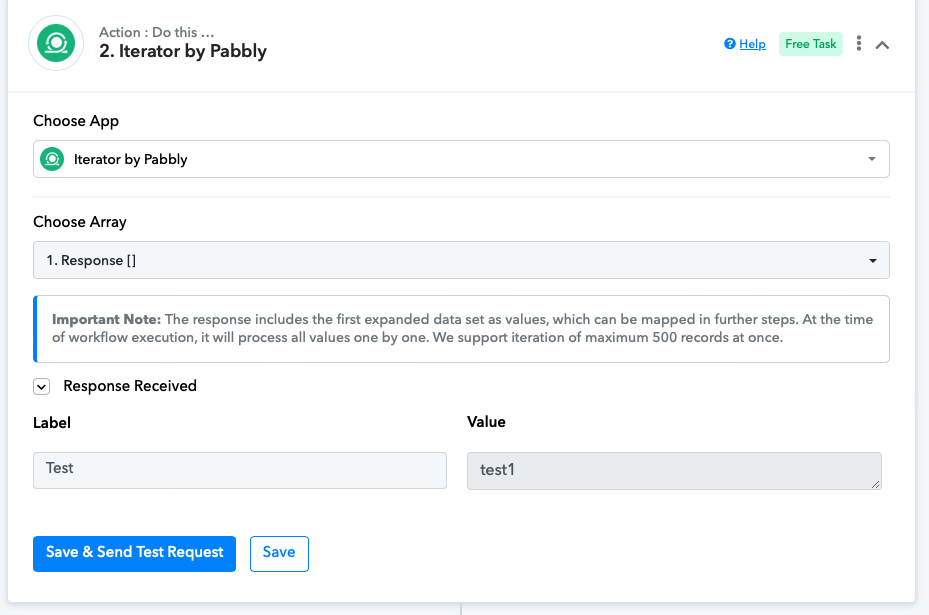
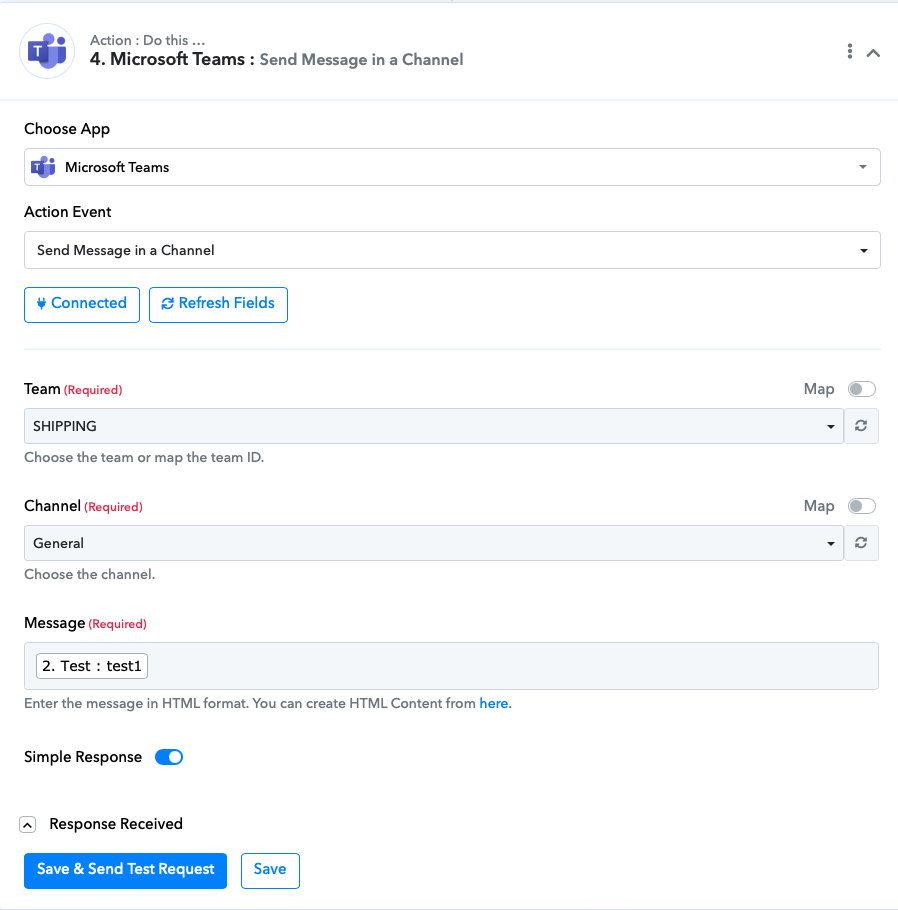
But I only receive the first value test1.
And let's talk about Excel worksheets. Pabbly seems to have a hard time detecting them. I tried reconnecting, erasing connections, and reconnecting again – all without success.
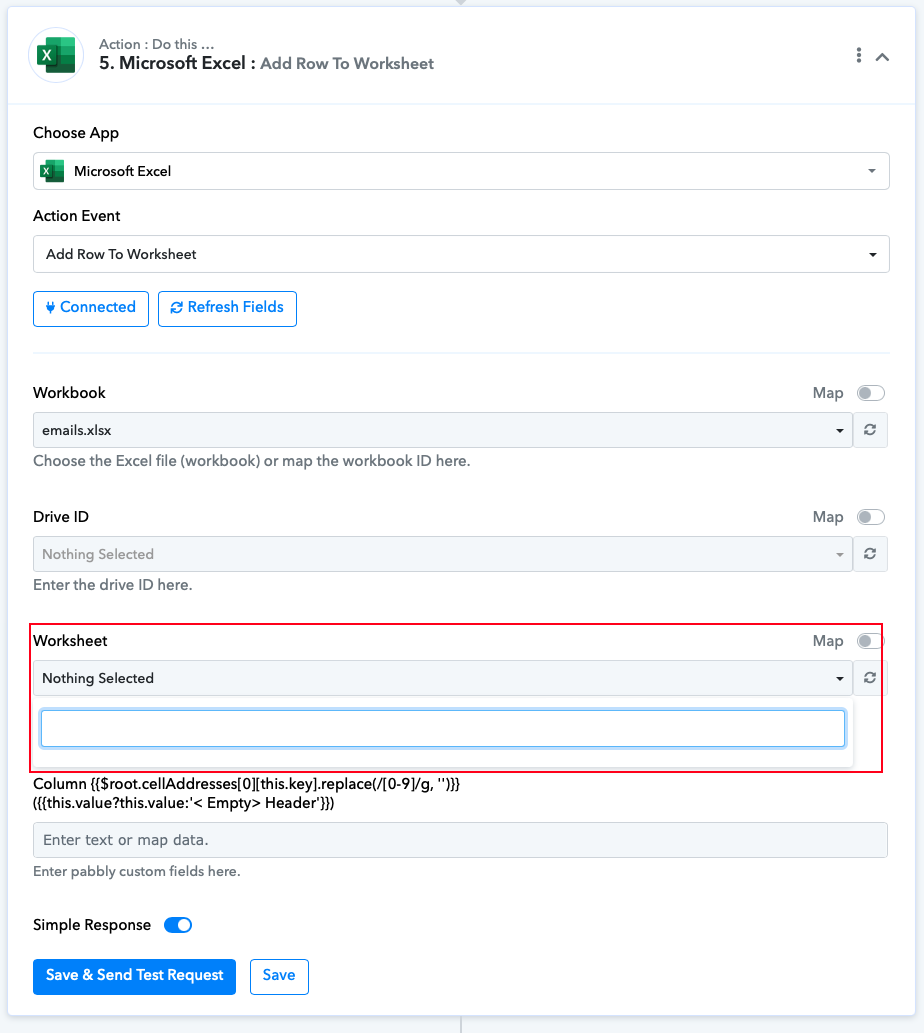
My trial has only 8 days left...
Now, I'm seeking help from those who might have encountered similar challenges with Pabbly. Any suggestions or guidance would be truly valuable.
As I tried to understand the iteration process, I discovered that the response from Dropbox List Files wasn't as simple as it seemed. Although the values were passed not "SIMPLE RESPONS" and showed all of the values, it only printed the first value, and when I asked for help, they just wanted more money. Perhaps Pabbly requires some additional formatting step for values before iterating, but it's unclear.
I went ahead and passed some JSON to the webhook, but it only returned the first value, test1. Quite puzzling!
Received as following
But I only receive the first value test1.
And let's talk about Excel worksheets. Pabbly seems to have a hard time detecting them. I tried reconnecting, erasing connections, and reconnecting again – all without success.
My trial has only 8 days left...
Now, I'm seeking help from those who might have encountered similar challenges with Pabbly. Any suggestions or guidance would be truly valuable.


