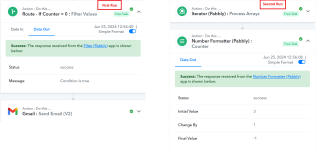HelpMeLearn
Member
- Your Task History ID
- IjU3NmQwNTZjMDYzMDA0MzU1MjY0NTUzMDUxMzQ1MTY3NTQzOSI_3D_pc, IjU3NmQwNTZjMDYzMDA0MzU1MjY0NTUzMjUxMzI1MTYyNTQzNyI_3D_pc
I'm trying to get my iterator to run a step after the iterator has run through its array. I have a counter that identifies the number of instances it will run, and each execution will deduct 1 from the counter's value.
My first run for the workflow works correctly. However, subsequent runs of the same workflow do not because the counter goes negative even though I've set it to "Reset Counter After Reaching Certain Final Value" to 0. This shouldn't be the case because my counter should result in 0 every time it runs.
If I manually reset the counter to 0 after each workflow, then it works. This isn't ideal nor feasible.
Why does this happen, and how can it be fixed?
I've included two workflow histories. The first being the one that runs correctly, and the second is where the counter goes negative (hence, my after-iterator step does not run).
My first run for the workflow works correctly. However, subsequent runs of the same workflow do not because the counter goes negative even though I've set it to "Reset Counter After Reaching Certain Final Value" to 0. This shouldn't be the case because my counter should result in 0 every time it runs.
If I manually reset the counter to 0 after each workflow, then it works. This isn't ideal nor feasible.
Why does this happen, and how can it be fixed?
I've included two workflow histories. The first being the one that runs correctly, and the second is where the counter goes negative (hence, my after-iterator step does not run).